Loading
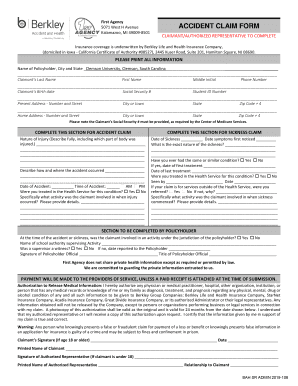
Get Clemson University Accident Claim Form 2019-2025
How it works
-
Open form follow the instructions
-
Easily sign the form with your finger
-
Send filled & signed form or save
How to fill out the Clemson University Accident Claim Form online
Filing an accident claim can seem daunting, but completing the Clemson University Accident Claim Form online is a straightforward process. This guide will provide you with clear, step-by-step instructions, ensuring that you fill out the form accurately and efficiently.
Follow the steps to complete the form successfully.
- Press the ‘Get Form’ button to access and view the Clemson University Accident Claim Form in the online editor.
- Begin by entering the name of the policyholder, which is Clemson University, and the relevant city and state.
- In the section for the accident claim, describe the nature of the injury fully, including the specific part of the body that was injured.
- If filing for sickness, provide the date of sickness, the date symptoms were first noticed, and a detailed description of the exact nature of the sickness.
- Sign and date the form, including any required signatures from an authorized representative if the claimant is under 18.
Complete your Clemson University Accident Claim Form online today for a smooth filing experience.
Filling out an accident form requires attention to detail. Begin with your personal information and include specifics about the incident on the Clemson University Accident Claim Form. It's crucial to include accident dates, locations, and any involved parties to ensure a comprehensive report. Utilizing resources from USLegalForms can enhance clarity in your submission.
Industry-leading security and compliance
US Legal Forms protects your data by complying with industry-specific security standards.
-
In businnes since 199725+ years providing professional legal documents.
-
Accredited businessGuarantees that a business meets BBB accreditation standards in the US and Canada.
-
Secured by BraintreeValidated Level 1 PCI DSS compliant payment gateway that accepts most major credit and debit card brands from across the globe.


