Loading
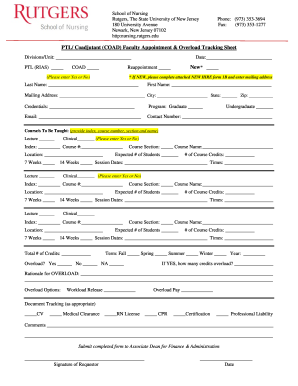
Get Rutgers University School Of Nursing Ptl/coadjutant (coad) Faculty Appointment & Overload Tracking 2019-2025
How it works
-
Open form follow the instructions
-
Easily sign the form with your finger
-
Send filled & signed form or save
How to fill out the Rutgers University School Of Nursing PTL/Coadjutant (COAD) Faculty Appointment & Overload Tracking online
This guide provides detailed instructions on completing the Rutgers University School of Nursing PTL/Coadjutant (COAD) Faculty Appointment & Overload Tracking form online. By following these steps, you can efficiently fill out the necessary information and ensure a smooth submission process.
Follow the steps to successfully complete the form
- Click ‘Get Form’ button to obtain the form and open it in the editor.
- Begin by filling out the divisions/unit field with the appropriate division or unit information. If you are appointed as a PTL, check the corresponding box.
- Indicate the date of your appointment in the designated date field.
- Specify whether you are a new appointment or a reappointment by marking 'New' or 'Reappointment' and entering 'Yes' or 'No' as required.
- Enter your last name, first name, and mailing address, including city, state, and zip code in the respective fields.
- List your credentials in the credentials field.
- Select whether you will be teaching graduate or undergraduate courses by marking the relevant option.
- Provide your email address and contact number in the respective fields.
- For each course to be taught, fill out the course details including index, course number, section, name, location, number of students, number of credits, and whether it is a lecture or clinical course.
- Complete the section related to overload if applicable, indicating if there is an overload with 'Yes', 'No', or 'NA', followed by the number of credits and rationale for the overload.
- Check any required document tracking boxes as appropriate.
- Provide any additional comments in the comments section.
- Finalize your form by signing and dating it as the requestor.
- Submit the completed form to the Associate Dean for Finance & Administration.
Complete your appointment and overload tracking forms online today for efficient processing.
Call us at (973) 972-3067, email us, ask the admissions department a question, or request information/join our mailing list using the form below. Review the errors on this page.
Industry-leading security and compliance
US Legal Forms protects your data by complying with industry-specific security standards.
-
In businnes since 199725+ years providing professional legal documents.
-
Accredited businessGuarantees that a business meets BBB accreditation standards in the US and Canada.
-
Secured by BraintreeValidated Level 1 PCI DSS compliant payment gateway that accepts most major credit and debit card brands from across the globe.


