Loading
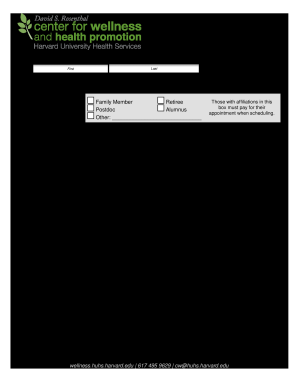
Get Huhs Cwhp Registration Form
How it works
-
Open form follow the instructions
-
Easily sign the form with your finger
-
Send filled & signed form or save
How to fill out the HUHS CWHP Registration Form online
Completing the HUHS CWHP Registration Form online is a straightforward process designed to assist individuals in gathering their health information efficiently. This guide provides clear instructions for each section of the form, ensuring users can navigate it with ease.
Follow the steps to fill out the HUHS CWHP Registration Form online.
- Press the ‘Get Form’ button to access the HUHS CWHP Registration Form and open it for editing.
- Begin by filling in your personal information. Provide your last name, first name, and HUID number as requested. These fields are essential for identifying your application.
- Enter your contact details. Include both your personal and work phone numbers, along with a valid email address. This information enables communication regarding your registration.
- Select your affiliation from the given options, which include faculty/staff, graduate student, undergraduate student, family member, retiree, postdoc, alumnus, and any other relevant category.
- If applicable, indicate your health plan by selecting the corresponding option. This section helps align your registration with any specific health service requirements.
- Fill out the School/Unit field to specify your department or organizational affiliation within the institution.
- Provide relevant health information. Notify whether you are pregnant, experiencing serious injury or illness, or any other significant conditions that may affect your health services.
- Review the payment options and, if intending to use Payroll Deduction or Term Bill, ensure to provide your signature to authorize any charges.
- Complete the health history section by noting your age, recreational activities, current medications, and level of stress on a scale of 1 to 10.
- Indicate any symptoms or medical conditions you may have by checking the appropriate boxes and adding comments as necessary.
- If receiving massage therapy, specify previous experience, preferences regarding pressure level, and any additional useful information for the therapist.
- For acupuncture services, affirm that you have reviewed the possible contraindications and provide your signature along with the date.
- If referred by a clinician, indicate 'Yes' or 'No', and if applicable, provide the referral's name. Detail any previous treatments with alternative therapies.
- Lastly, ensure all fields have been accurately filled out before saving your changes, and choose to download, print, or share the completed form as necessary.
Start filling out the HUHS CWHP Registration Form online today for efficient health service registration.
Yes. California Family Code § 6925 allows for minors to receive birth control without parental or guardian consent. There is also no age restriction and the health care provider is not allowed to inform a parent or legal guardian without the minor's consent.
Industry-leading security and compliance
US Legal Forms protects your data by complying with industry-specific security standards.
-
In businnes since 199725+ years providing professional legal documents.
-
Accredited businessGuarantees that a business meets BBB accreditation standards in the US and Canada.
-
Secured by BraintreeValidated Level 1 PCI DSS compliant payment gateway that accepts most major credit and debit card brands from across the globe.


