Loading
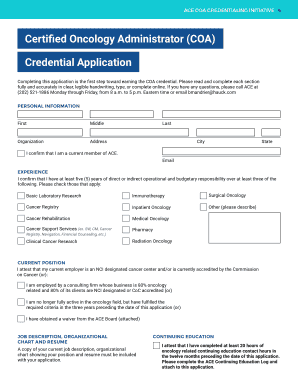
Get Association Of Cancer Executives Certified Oncology Administrator (coa) Form
How it works
-
Open form follow the instructions
-
Easily sign the form with your finger
-
Send filled & signed form or save
How to fill out the Association Of Cancer Executives Certified Oncology Administrator (COA) Form online
This guide provides clear, step-by-step instructions to assist users in completing the Association Of Cancer Executives Certified Oncology Administrator (COA) Form online. It aims to make the process manageable and straightforward for all applicants.
Follow the steps to complete the COA Form online effectively.
- Press the ‘Get Form’ button to obtain the COA Form and open it in the designated online editor.
- Begin with the personal information section. Fill in your first name, middle name, last name, organization, address, city, state, and email address. Ensure that all entries are accurate and clear.
- Confirm your current membership with the Association of Cancer Executives (ACE) by checking the appropriate box.
- Proceed to the experience section. Indicate that you have at least five years of operational and budgetary responsibility by checking the applicable areas of expertise listed.
- In the current position section, specify whether you are working at an NCI designated cancer center, a consulting firm, or if you have obtained a waiver from the ACE Board.
- Attach necessary supporting documents, including your job description, organizational chart, and resume, in the designated areas.
- Document your continuing education credits by filling out the ACE Continuing Education Log and including it with your application.
- Secure three letters of recommendation, preferably from current ACE members, and ensure they are completed and submitted as indicated.
- Prepare and attach three case studies following the provided guidelines. Ensure they meet the length and content requirements.
- Finally, complete the payment section by confirming the application fee of $250 and prepare to mail the entire application package to the ACE headquarters.
- Upon completing the form and attaching all required documents, review your application for any errors or omissions before submitting.
- Save changes, download, print, or share your completed form as necessary.
Start your certification journey by completing the COA Form online today.
Related links form
Industry-leading security and compliance
US Legal Forms protects your data by complying with industry-specific security standards.
-
In businnes since 199725+ years providing professional legal documents.
-
Accredited businessGuarantees that a business meets BBB accreditation standards in the US and Canada.
-
Secured by BraintreeValidated Level 1 PCI DSS compliant payment gateway that accepts most major credit and debit card brands from across the globe.


