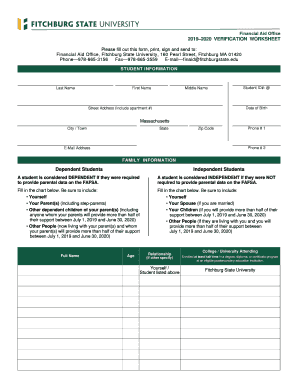
Get Fitchburg State University Verification Worksheet 2019-2025
How it works
-
Open form follow the instructions
-
Easily sign the form with your finger
-
Send filled & signed form or save
How to fill out the Fitchburg State University Verification Worksheet online
Completing the Fitchburg State University Verification Worksheet online is a vital step for ensuring your eligibility for financial aid. This guide will walk you through each section of the form, providing clear and supportive instructions to help you fill it out accurately.
Follow the steps to successfully complete the verification worksheet.
- Click the ‘Get Form’ button to obtain the worksheet and open it for editing.
- Begin by entering your student information. Fill in your first name, last name, middle name, student ID, date of birth, street address (including apartment number), city or town, state (Massachusetts), zip code, and both phone numbers. Make sure this information is accurate.
- Determine your dependency status. You are considered a dependent student if you are required to provide parental data on your FAFSA. Otherwise, select independent student. Complete the family information chart by including yourself and, for dependent students, your parents and other dependents. For independent students, include your spouse and children.
- For the 2017 student tax and income information, select one option regarding your tax filing status. If you selected IRS data retrieval, confirm this choice. If you are submitting tax documents, attach a copy of your 2017 Federal Tax Return Transcript or indicate that you did not file taxes. If applicable, list your employer's name, amount earned in 2017, and attach any W2 forms.
- If your family information includes a parent or spouse, complete their tax information section. Follow the same selection process regarding tax filing status and list the necessary details about their employment income and tax documents.
- After filling in all required sections, review your form for accuracy. Make sure all fields are completed before proceeding to the next step.
- Print the form for signatures. Sign and date where required. If applicable, have your parent or spouse sign and date the form as well.
- Finally, save your changes, download a copy of the form, or print it out for submission. Ensure all required documents are attached before sending the completed verification worksheet to the Financial Aid Office at Fitchburg State University.
Complete your verification worksheet online to ensure timely processing of your financial aid.
To register for classes at Fitchburg State University, you will need to access the university's online registration system. It is important to have your student ID and verify your course requirements, which can be simplified by completing the Fitchburg State University Verification Worksheet. This tool helps ensure you have all information required for a smooth registration process.
Industry-leading security and compliance
-
In businnes since 199725+ years providing professional legal documents.
-
Accredited businessGuarantees that a business meets BBB accreditation standards in the US and Canada.
-
Secured by BraintreeValidated Level 1 PCI DSS compliant payment gateway that accepts most major credit and debit card brands from across the globe.


