Loading
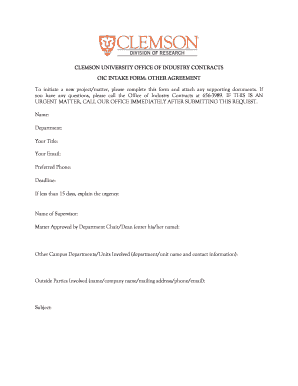
Get Clemson University Oic Intake Form: Other Agreement
How it works
-
Open form follow the instructions
-
Easily sign the form with your finger
-
Send filled & signed form or save
How to fill out the Clemson University OIC Intake Form: Other Agreement online
This guide provides clear and supportive instructions for completing the Clemson University OIC Intake Form: Other Agreement. By following these steps, you will ensure that your submission is accurate and complete, helping facilitate your project's commencement.
Follow the steps to successfully complete the intake form.
- Click the ‘Get Form’ button to access the form. This will open the document in an editable format that allows you to input your information.
- In the first section, provide your personal details: enter your name, department, title, email address, and preferred phone number. Ensure that all information is accurate to facilitate communication.
- Set a deadline for your request. If your deadline is less than 15 days, please provide an explanation of the urgency in the designated field.
- Next, enter the name of your supervisor in the respective field.
- Indicate whether the matter has been approved by your department chair or dean by entering their name in the appropriate field.
- List any other campus departments or units that are involved, along with their contact information. This will assist in coordinating efforts across different areas.
- Provide details about outside parties involved, including their name, company name, mailing address, phone number, and email address for accountability and follow-up.
- Clearly describe the matter requiring assistance from the Office of Industry Contracts. Include your desired outcome and mention if you have previously contacted the OIC regarding this matter, along with the date and name of the person you worked with.
- If you have additional documents related to this matter, make sure to attach them in the email after you click the Submit button at the bottom.
- Once you have filled out all fields and attached any necessary documents, review your information for accuracy before clicking the Submit button to finalize your form submission.
Start completing your documents online today!
Industry-leading security and compliance
US Legal Forms protects your data by complying with industry-specific security standards.
-
In businnes since 199725+ years providing professional legal documents.
-
Accredited businessGuarantees that a business meets BBB accreditation standards in the US and Canada.
-
Secured by BraintreeValidated Level 1 PCI DSS compliant payment gateway that accepts most major credit and debit card brands from across the globe.


