Loading
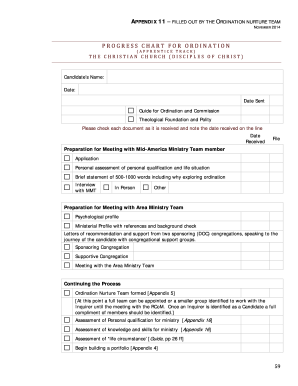
Get Christian Church Progress Report - Apprentice Track 2014-2025
How it works
-
Open form follow the instructions
-
Easily sign the form with your finger
-
Send filled & signed form or save
How to fill out the Christian Church Progress Report - Apprentice Track online
The Christian Church Progress Report - Apprentice Track is a critical document for candidates pursuing ordination. This guide provides clear instructions on how to complete the report online, ensuring a smooth and efficient process.
Follow the steps to accurately complete your Progress Report
- Click 'Get Form' button to access the Progress Report and open it in your preferred editor.
- Begin filling out the candidate's name and the date fields. Ensure that all personal information is accurate and up-to-date.
- Submit the date received for each document outlined in the report. This includes checking off and noting the date for items like the application, personal assessment, and letters of recommendation.
- For the preparation section, provide detailed responses regarding your personal qualifications and life situation. Be thorough in the assessment of your readiness for ministry.
- Complete the psychological profile and ministerial profile sections, including references and background checks. Make sure all references are informed and willing to provide support.
- List the sponsoring and supportive congregations in the appropriate fields, ensuring their contributions to your journey are clearly documented.
- Fill out the ongoing assessment components, including assessments of personal qualifications and skills for ministry. Attach any required appendices as necessary.
- Complete the education and formation plan, providing thoughtful insights into your ongoing ministerial education.
- After all sections are completed, review your Progress Report for accuracy and completeness.
- Once satisfied with your entries, save changes, and choose to download, print, or share the completed report as needed.
Take the next step in your ordination journey by completing your Progress Report online today.
Related links form
Writing a progress report as a teacher includes assessing students' academic growth and engagement. Detail each student’s achievements, challenges, and recommendations for improvement. Use clear, accessible language to ensure that parents and guardians understand the content. Utilizing the Christian Church Progress Report - Apprentice Track can offer a helpful template to organize your observations effectively.
Industry-leading security and compliance
US Legal Forms protects your data by complying with industry-specific security standards.
-
In businnes since 199725+ years providing professional legal documents.
-
Accredited businessGuarantees that a business meets BBB accreditation standards in the US and Canada.
-
Secured by BraintreeValidated Level 1 PCI DSS compliant payment gateway that accepts most major credit and debit card brands from across the globe.


