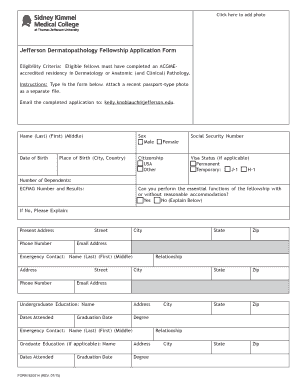
Get Thomas Jefferson University Form 920014 2015-2025
How it works
-
Open form follow the instructions
-
Easily sign the form with your finger
-
Send filled & signed form or save
How to fill out the Thomas Jefferson University Form 920014 online
Filling out the Thomas Jefferson University Form 920014 is a straightforward process that allows applicants to provide necessary information for the Jefferson Dermatopathology Fellowship. This guide will walk you through each section of the form, ensuring that you can complete it online with ease.
Follow the steps to successfully complete the online application.
- Click ‘Get Form’ button to obtain the form and open it in the editor.
- Begin by entering your name in the designated fields: Last, First, and Middle. Ensure the spelling is correct as this will be used for official documentation.
- Select your sex by checking the appropriate box for Male or Female.
- Input your Social Security Number in the provided field.
- Enter your date of birth in the format requested.
- Indicate your citizenship status by selecting 'USA' or 'Other.'
- If applicable, fill out your visa status by checking either Permanent or Temporary, and specify the type of temporary visa.
- Provide your place of birth, including the city and country.
- Enter the number of dependents you have in the specified field.
- If you have an Educational Commission for Foreign Medical Graduates (ECFMG) number, enter it along with your results.
- Address the question regarding your ability to perform the essential functions of the fellowship by selecting Yes or No, and provide explanations if necessary.
- Fill out your present address and phone number, including street, city, state, and zip code.
- Provide an emergency contact's name, address, and relationship.
- List your undergraduate education details, including the institution name, address, dates attended, degree, and graduation date.
- If applicable, include details about your graduate education following the same format as your undergraduate education.
- Provide your medical school information in the corresponding fields.
- List your residency training details, including specialty, beginning and end dates, and address.
- Complete the fellowship section with similar details regarding its address and dates.
- Input your USMLE and NBME scores, along with the corresponding dates for each step.
- State your board certification and medical license information, including NPI and DEA numbers.
- Include the names and institutions of three recommenders who will send their letters directly to the fellowship program.
- Choose whether you will waive access to the letters of recommendation or desire access to them.
- Attach any additional required materials including your CV, medical school transcripts, dean's letter, and official score reports, ensuring they are sent directly from the institutions.
- Finally, read the instructions carefully, then certify the information provided is complete and correct to the best of your knowledge.
- Print your name, date, and provide your electronic signature to finalize the form.
Complete your application form online today for a seamless submission experience.
Related links form
The acceptance rate for Thomas Jefferson University usually hovers around 60%, making it moderately selective. This acceptance rate indicates that while the university welcomes many applicants, it still prioritizes academic merit and fit for their programs. Therefore, a well-rounded application can significantly improve your chances. For additional insights into the process, refer to the Thomas Jefferson University Form 920014.
Industry-leading security and compliance
-
In businnes since 199725+ years providing professional legal documents.
-
Accredited businessGuarantees that a business meets BBB accreditation standards in the US and Canada.
-
Secured by BraintreeValidated Level 1 PCI DSS compliant payment gateway that accepts most major credit and debit card brands from across the globe.


