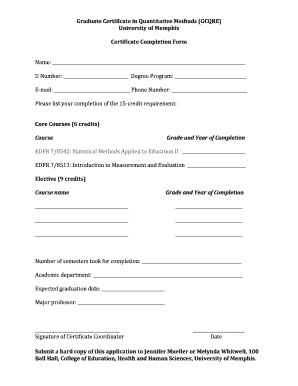
Get University Of Memphis Certificate Completion Form
How it works
-
Open form follow the instructions
-
Easily sign the form with your finger
-
Send filled & signed form or save
How to fill out the University Of Memphis Certificate Completion Form online
Completing the University Of Memphis Certificate Completion Form is an essential step for students pursuing the Graduate Certificate in Quantitative Methods. This guide will provide you with clear, step-by-step instructions to ensure you fill out the form accurately and efficiently.
Follow the steps to complete the form online.
- Click ‘Get Form’ button to obtain the form and open it.
- In the ‘Name’ field, enter your full name as it appears on your legal documents.
- In the ‘U Number’ field, input your student identification number to verify your enrollment.
- For the ‘Degree Program’ field, specify the degree program you are enrolled in related to your certificate.
- Enter your ‘E-mail’ address to receive any correspondence regarding your certification.
- In the ‘Phone Number’ field, provide a contact number where you can be reached.
- List the completion of the 15-credit requirement by entering the corresponding information for each core course under 'Core Courses.' Include the course titles, grades, and years of completion.
- For the elective courses, fill in the course names and corresponding grades and years under 'Elective'. Ensure all 9 credits are accounted for.
- Indicate the number of semesters taken to complete the program in the provided field.
- In the ‘Academic department’ section, enter the name of your department responsible for overseeing your program.
- Specify your expected graduation date in the designated field.
- Fill in the ‘Major professor’ field with the name of your academic advisor or professor associated with your program.
- The ‘Signature of Certificate Coordinator’ field will be signed by the appropriate personnel for completion.
- Finally, input the date before submitting your form.
- Once you have filled out the form, save your changes, and you may proceed to download, print, or share the completed form as needed.
Complete your University Of Memphis Certificate Completion Form online today to ensure your path to graduation is on track.
To download an unofficial transcript as a PDF, log into your student portal at the University of Memphis. Navigate to the transcripts section and select the option for your unofficial transcript. This convenient feature allows you to have easy access to your academic records, assisting with various needs, including the University of Memphis Certificate Completion Form.
Industry-leading security and compliance
-
In businnes since 199725+ years providing professional legal documents.
-
Accredited businessGuarantees that a business meets BBB accreditation standards in the US and Canada.
-
Secured by BraintreeValidated Level 1 PCI DSS compliant payment gateway that accepts most major credit and debit card brands from across the globe.


