Loading
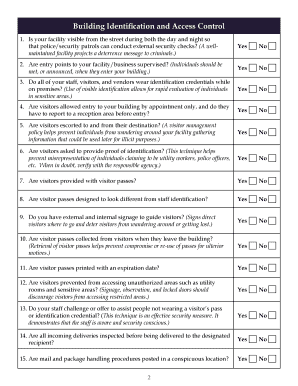
Get Facility Self-assessment Tool Form 2019-2026
How it works
-
Open form follow the instructions
-
Easily sign the form with your finger
-
Send filled & signed form or save
How to fill out the Facility Self-Assessment Tool Form online
The Facility Self-Assessment Tool Form is designed to assist organizations in identifying potential security vulnerabilities. By following this guide, users can effectively fill out the form online to enhance their facility's safety.
Follow the steps to complete the Facility Self-Assessment Tool Form online.
- Click the ‘Get Form’ button to access the form and open it in your preferred online editor.
- Begin by entering the facility's name and address in the designated fields. Ensure all information is accurate to enable effective assessment.
- Proceed to the security-related questions section. Read each question carefully and select 'Yes' or 'No' for each query based on your facility's current security practices.
- If any question is answered 'No', consider it a potential vulnerability. Make notes of these areas for further review and possible action.
- Review your selections to confirm that all information entered is correct. This step is crucial for ensuring the assessment's effectiveness.
- Once completed, look for options to save your changes, download the form for your records, print it, or share it with relevant stakeholders.
Take proactive steps to enhance your facility's security by completing the Facility Self-Assessment Tool Form online today.
Related links form
To fill self appraisal form answers, start by being candid about your performance. Provide specific examples to back up your statements, which can enhance the credibility of your self-assessment. Using the Facility Self-Assessment Tool Form can guide you in articulating your responses more clearly.
Industry-leading security and compliance
US Legal Forms protects your data by complying with industry-specific security standards.
-
In businnes since 199725+ years providing professional legal documents.
-
Accredited businessGuarantees that a business meets BBB accreditation standards in the US and Canada.
-
Secured by BraintreeValidated Level 1 PCI DSS compliant payment gateway that accepts most major credit and debit card brands from across the globe.


