Loading
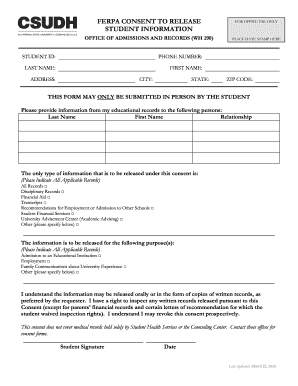
Get Csudh Ferpa Consent To Release Student Information Form 2020-2025
How it works
-
Open form follow the instructions
-
Easily sign the form with your finger
-
Send filled & signed form or save
How to fill out the CSUDH FERPA Consent To Release Student Information Form online
Filling out the CSUDH FERPA Consent To Release Student Information Form online is essential for students who wish to authorize the release of their educational records. This guide provides a clear step-by-step process to assist users in completing this form confidently.
Follow the steps to successfully complete the form online.
- Click ‘Get Form’ button to obtain the form and open it in the editor.
- Enter your student ID in the designated field. This number is crucial for identifying your records accurately.
- Provide your phone number where indicated. This information could be useful for any follow-up regarding your request.
- Fill in your last name and first name in the respective fields. Ensure that your name matches your official records.
- Complete your address, including city, state, and zip code. This information helps in confirming your identity and location.
- List the individuals or entities to whom you are granting access to your records. For each person, fill out their last name, first name, and relationship to you.
- Indicate the type of information you wish to release by checking the appropriate boxes. Options include all records, disciplinary records, financial aid, transcripts, recommendations, and other specified types.
- Select the purpose for which the information is being released. Indicate all applicable reasons, such as admission to an educational institution or employment.
- Review the consent statement carefully, ensuring you understand your rights regarding the information being shared.
- Sign and date the form at the bottom to confirm your consent. This step is important, as it indicates your approval of the release.
- Once completed, save your changes. You may download, print, or share the form as necessary for submission.
Complete your CSUDH FERPA Consent To Release Student Information Form online today.
Students can declare a major or minor by filling out a form provided by the Admissions and Records office. How do I change a major? Students can change their major by filling out the Change of Major form provided by the office of Admissions and Records.
Industry-leading security and compliance
US Legal Forms protects your data by complying with industry-specific security standards.
-
In businnes since 199725+ years providing professional legal documents.
-
Accredited businessGuarantees that a business meets BBB accreditation standards in the US and Canada.
-
Secured by BraintreeValidated Level 1 PCI DSS compliant payment gateway that accepts most major credit and debit card brands from across the globe.


