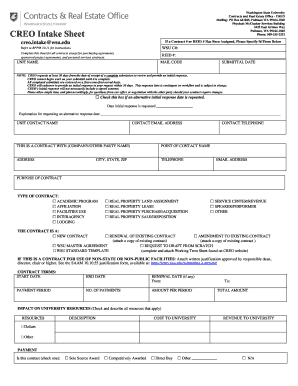
Get Washington State University Creo Intake Sheet
How it works
-
Open form follow the instructions
-
Easily sign the form with your finger
-
Send filled & signed form or save
How to fill out the Washington State University CREO Intake Sheet online
Filling out the Washington State University CREO Intake Sheet is an important step in ensuring that your contract requests are properly processed. This guide provides clear, step-by-step instructions for completing the form online, ensuring that all necessary information is accurately recorded.
Follow the steps to fill out the CREO Intake Sheet online:
- Press the ‘Get Form’ button to access the CREO Intake Sheet and open it in your preferred editor.
- Begin by providing any existing Contract # or REID # if they have been assigned to your request.
- In the UNIT NAME section, fill in the name of your department or unit, then include the relevant MAIL CODE.
- Enter the SUBMITTAL DATE in the appropriate field to indicate when you are submitting the intake sheet.
- Specify your UNIT CONTACT NAME and CONTACT EMAIL ADDRESS, ensuring this is someone who can provide additional details if needed.
- Fill in the COMPANY/OTHER PARTY NAME for the contract, alongside the POINT OF CONTACT NAME and their ADDRESS, TELEPHONE, and EMAIL ADDRESS.
- Clearly articulate the PURPOSE OF THE CONTRACT in the designated section, describing the main objectives.
- Select the appropriate TYPE OF CONTRACT by marking one or more of the checkboxes that apply to your submission.
- Indicate whether this is a NEW CONTRACT, RENEWAL, AMENDMENT, or another type by selecting the relevant box.
- Provide detailed information on CONTRACT TERMS such as START DATE, PAYMENT PERIOD, and END DATE.
- Check and describe the IMPACT ON UNIVERSITY RESOURCES, specifying all resources involved and their associated costs.
- For payment details, choose the appropriate payment method and fill in any necessary budgetary information.
- If the contract requires a Certificate of Insurance, indicate whether this is needed by selecting YES or NO.
- Complete sections related to Real Property agreements if applicable, detailing location preferences and intended use.
- Conclude by ensuring all necessary signatures are included from the EXPENDITURE AUTHORITY and any higher-level approvals required.
- Once all fields are complete, users can save changes, download, print, or share the completed form as needed.
Start filling out your CREO Intake Sheet online today to ensure timely processing of your contract requests.
Related links form
WSU enjoys popularity due to its strong academic programs, diverse course offerings, and a welcoming community. Students appreciate the opportunities for research, internships, and social activities available on campus. Many candidates find that using the Washington State University CREO Intake Sheet simplifies the application process, making it easier to join the WSU community.
Industry-leading security and compliance
-
In businnes since 199725+ years providing professional legal documents.
-
Accredited businessGuarantees that a business meets BBB accreditation standards in the US and Canada.
-
Secured by BraintreeValidated Level 1 PCI DSS compliant payment gateway that accepts most major credit and debit card brands from across the globe.


