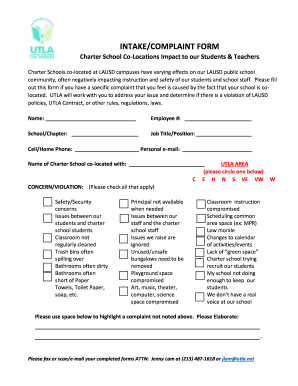
Get Ca Utla Intake/complaint Form
How it works
-
Open form follow the instructions
-
Easily sign the form with your finger
-
Send filled & signed form or save
How to fill out the CA UTLA Intake/Complaint Form online
The CA UTLA Intake/Complaint Form is a vital tool for addressing concerns related to the co-location of charter schools within LAUSD campuses. This guide provides clear, step-by-step instructions for completing the form online, ensuring that users can effectively convey their complaints and experiences.
Follow the steps to fill out the form smoothly and efficiently.
- Press the ‘Get Form’ button to access the CA UTLA Intake/Complaint Form online. This will allow you to open the document for editing in your preferred format.
- Begin filling out the personal information section, which includes your name, employee number, school/chapter, job title or position, cell/home phone number, and personal email address.
- In the next section, indicate the name of the charter school with which your school is co-located.
- Select the UTLA area relevant to your complaint by circling the appropriate letter from the provided options.
- In the concern/violation section, check all boxes that apply to your situation. This includes issues related to safety, classroom management, and interactions with charter school students and staff.
- If your specific complaint is not listed in the options, use the provided space to elaborate on your concerns clearly and comprehensively.
- Answer the series of important questions regarding your prior communications with school administration and the existence of a Co-Location Committee at your school.
- If needed, add additional comments or elaborations in the space provided at the end of the form.
- Once you have completed the form, save any changes to your document. You may also download, print, or share the completed form as necessary.
Complete your CA UTLA Intake/Complaint Form online today to ensure your concerns are addressed.
Typically, students who engage in serious violations of school policies, such as repeated behavioral issues or severe misconduct, may face expulsion from a charter school. Charter schools have their own guidelines for discipline, which can vary. If you believe a student is facing unfair treatment or potential expulsion, consider using the CA UTLA Intake/Complaint Form to raise your concerns with the appropriate authorities. This form can help advocate for fair processes and protect students' rights.
Industry-leading security and compliance
-
In businnes since 199725+ years providing professional legal documents.
-
Accredited businessGuarantees that a business meets BBB accreditation standards in the US and Canada.
-
Secured by BraintreeValidated Level 1 PCI DSS compliant payment gateway that accepts most major credit and debit card brands from across the globe.


