Loading
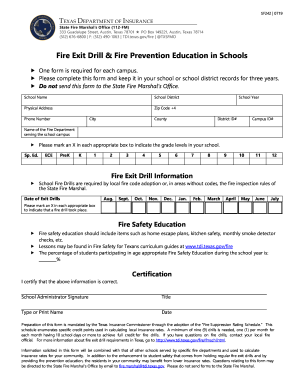
Get Tx Form Sf242 2019
How it works
-
Open form follow the instructions
-
Easily sign the form with your finger
-
Send filled & signed form or save
How to fill out the TX Form SF242 online
The TX Form SF242 is essential for documenting fire exit drills and fire prevention education in schools. This guide provides step-by-step instructions to assist users in completing the form online accurately.
Follow the steps to complete the TX Form SF242 online:
- Click ‘Get Form’ button to download the form and open it in the editor.
- Begin by entering the school name in the designated field.
- Fill in the school district information under the respective section.
- Provide the physical address, including the city and zip code (Zip +4).
- Enter the contact phone number for the school.
- Specify the school year to which the form pertains.
- Indicate the county where the school is located.
- Input the District ID# followed by the Campus ID#.
- Name the fire department that serves the school campus.
- Indicate the applicable grade levels by marking an X in the relevant boxes.
- Document the dates of fire exit drills that took place by marking an X for each month.
- Provide the percentage of students participating in age-appropriate fire safety education.
- Certify the accuracy of the information by signing in the School Administrator Signature field.
- Type or print the administrator's name, include their title, and date the form.
- Once all sections are completed, save your changes, download, print, or share the form as needed.
Complete your TX Form SF242 online today to ensure compliance with fire safety regulations.
Get form
Experience a faster way to fill out and sign forms on the web. Access the most extensive library of templates available.
TX Form 05 163 is used for the voluntary termination of a business entity in Texas. This form is important if you decide to close your business and need to officially dissolve it with the state. Completing this process correctly ensures you fulfill all legal obligations. To maintain proper records, integrating TX Form SF242 into your business operations can help mitigate confusion during dissolution.
Get This Form Now!
Use professional pre-built templates to fill in and sign documents online faster. Get access to thousands of forms.
Industry-leading security and compliance
US Legal Forms protects your data by complying with industry-specific security standards.
-
In businnes since 199725+ years providing professional legal documents.
-
Accredited businessGuarantees that a business meets BBB accreditation standards in the US and Canada.
-
Secured by BraintreeValidated Level 1 PCI DSS compliant payment gateway that accepts most major credit and debit card brands from across the globe.


