Loading
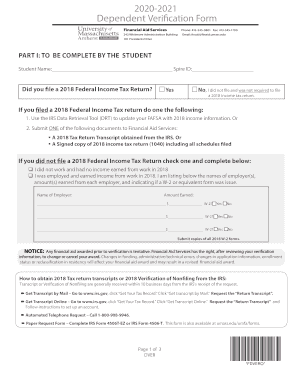
Get Umass Amherst Dependent Verification Form 2020-2025
How it works
-
Open form follow the instructions
-
Easily sign the form with your finger
-
Send filled & signed form or save
How to fill out the UMass Amherst Dependent Verification Form online
Completing the UMass Amherst Dependent Verification Form online is an essential step in the financial aid process. This guide will walk you through each section of the form, ensuring you provide accurate information to facilitate your financial aid request.
Follow the steps to efficiently fill out the form.
- Click 'Get Form' button to obtain the form and open it in the editor.
- In Part I, enter your name and Spire ID in the designated fields. Indicate whether you filed a 2018 Federal Income Tax Return by selecting 'Yes' or 'No'. If you filed, proceed to use the IRS Data Retrieval Tool (DRT) or submit a Tax Return Transcript or a signed 1040 form.
- If you did not file a 2018 Federal Income Tax Return, check the appropriate box to indicate your employment status for that year. List your employers and the corresponding income earned. Indicate if a W-2 form was issued.
- Move to Part II, which is to be completed by your parent. They should enter their name and email address. They must provide household information including names, ages, relationships, and college attendance for each member.
- In the Parent Income Information section, your parent should indicate whether they filed a 2018 Federal Income Tax Return. If filed, proceed as in step 2. If not, they must submit a Verification of Nonfiling from the IRS.
- For those parents who did not file, they must indicate their employment status and list employers and income similarly to the student's section. They must also provide any untaxed income and submit required documents.
- Finally, in Part III, both the parent and student must certify the information provided is accurate, by signing and dating the form. Ensure to check for any required attachments before submission.
- Once completed, save your changes. You can download, print, or share the form via email. Fax the signed form to 413-545-1700 or email to fadocs@umass.edu as needed.
Take action now and complete your UMass Amherst Dependent Verification Form online to ensure your financial aid is processed promptly.
Related links form
To check the status of your UMass Amherst application, log into your applicant portal. There, you will find updates regarding your application status and any missing documents. This can be particularly important if you're in the process of submitting the UMass Amherst Dependent Verification Form as part of your financial aid application.
Industry-leading security and compliance
US Legal Forms protects your data by complying with industry-specific security standards.
-
In businnes since 199725+ years providing professional legal documents.
-
Accredited businessGuarantees that a business meets BBB accreditation standards in the US and Canada.
-
Secured by BraintreeValidated Level 1 PCI DSS compliant payment gateway that accepts most major credit and debit card brands from across the globe.


