Loading
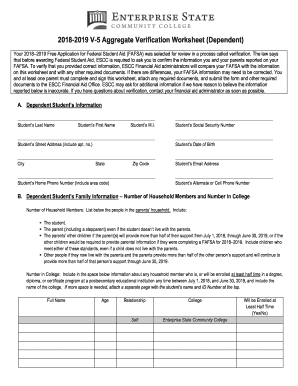
Get Escc V-5 Aggregate Verification Worksheet (dependent) 2018
How it works
-
Open form follow the instructions
-
Easily sign the form with your finger
-
Send filled & signed form or save
How to fill out the ESCC V-5 Aggregate Verification Worksheet (Dependent) online
Completing the ESCC V-5 Aggregate Verification Worksheet (Dependent) online is an important step in verifying your financial information required for federal student aid. This guide will walk you through the process to ensure that you and your family can accurately complete the form and submit it correctly.
Follow the steps to complete the ESCC V-5 Aggregate Verification Worksheet.
- Click the ‘Get Form’ button to access the worksheet and open it in the online editor.
- Begin filling out Section A, where you will provide the dependent student's information. This includes the student's last name, first name, middle initial, social security number, street address, date of birth, city, state, zip code, email address, and phone numbers.
- In Section B, fill out the household information. Enter the number of household members and list their names, ages, relationships to the student, and which of them will be enrolled in college. Ensure to include the student and any siblings.
- Move to Section C to provide the dependent student's income verification. Indicate whether the student and spouse, if applicable, have filed a tax return and select the appropriate options regarding IRS Data Retrieval Tool usage or tax return transcripts.
- In Section D, provide the same income verification for the student's parents. Again, indicate filing status and choose the correct options related to the IRS Data Retrieval Tool or tax return transcripts.
- Section E requires you to provide documentation concerning the student's high school completion status. Attach any necessary documents such as diplomas or transcripts.
- Section F and G outline the identity verification process. If the student can verify in person, they must take valid ID to ESCC. If not, they need to complete a notarized statement.
- Lastly, in the Certifications and Signatures section, both the student and one parent must sign and date the form, affirming that the information provided is accurate.
- Once all sections are complete, save any changes made to the form. Users can then download, print, or share the worksheet as needed.
Complete your forms online to ensure a smooth and accurate verification process.
Get form
Experience a faster way to fill out and sign forms on the web. Access the most extensive library of templates available.
Get This Form Now!
Use professional pre-built templates to fill in and sign documents online faster. Get access to thousands of forms.
Industry-leading security and compliance
US Legal Forms protects your data by complying with industry-specific security standards.
-
In businnes since 199725+ years providing professional legal documents.
-
Accredited businessGuarantees that a business meets BBB accreditation standards in the US and Canada.
-
Secured by BraintreeValidated Level 1 PCI DSS compliant payment gateway that accepts most major credit and debit card brands from across the globe.


