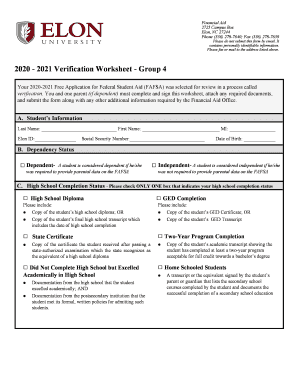
Get Elon University Verification Worksheet - Group 4 2020-2025
How it works
-
Open form follow the instructions
-
Easily sign the form with your finger
-
Send filled & signed form or save
How to fill out the Elon University Verification Worksheet - Group 4 online
Filling out the Elon University Verification Worksheet - Group 4 is an essential step for students whose Free Application for Federal Student Aid (FAFSA) has been selected for review. This guide will provide a step-by-step approach to effectively complete the worksheet online, ensuring all necessary information is accurately provided.
Follow the steps to accurately complete the worksheet online.
- Press the ‘Get Form’ button to access the worksheet and open it in your preferred editor.
- Begin by filling out Section A with the student's information, including last name, first name, middle initial, Elon ID, social security number, and date of birth.
- In Section B, determine and check your dependency status by selecting either 'Dependent' or 'Independent' based on your FAFSA data.
- Move to Section C to indicate your high school completion status. Check only one box that corresponds to your status, such as 'High School Diploma' or 'GED Completion,' and ensure to attach the required documentation.
- Complete Section D by submitting a unexpired valid U.S. government-issued photo ID. Sign the Statement of Educational Purpose in the presence of an Elon University staff member or Notary Public.
- Finally, in Section E, sign the worksheet acknowledging that all information you provided is complete and accurate. Ensure that all signatures are in ink and printed names are not used.
- After filling out the form, review all entries, save your changes, and prepare the document for submission. You can choose to download, print, or share the completed form as needed.
Complete your verification worksheet online to ensure timely processing of your financial aid.
Related links form
To obtain your CSS code, you can visit the College Board's CSS Profile website and follow their instructions. This code is essential for submitting your financial aid applications accurately to the schools you are interested in. Be sure to list Elon University using their CSS code, 5188, on your profile for proper aid evaluation tied to the Elon University Verification Worksheet - Group 4.
Industry-leading security and compliance
-
In businnes since 199725+ years providing professional legal documents.
-
Accredited businessGuarantees that a business meets BBB accreditation standards in the US and Canada.
-
Secured by BraintreeValidated Level 1 PCI DSS compliant payment gateway that accepts most major credit and debit card brands from across the globe.


