Loading
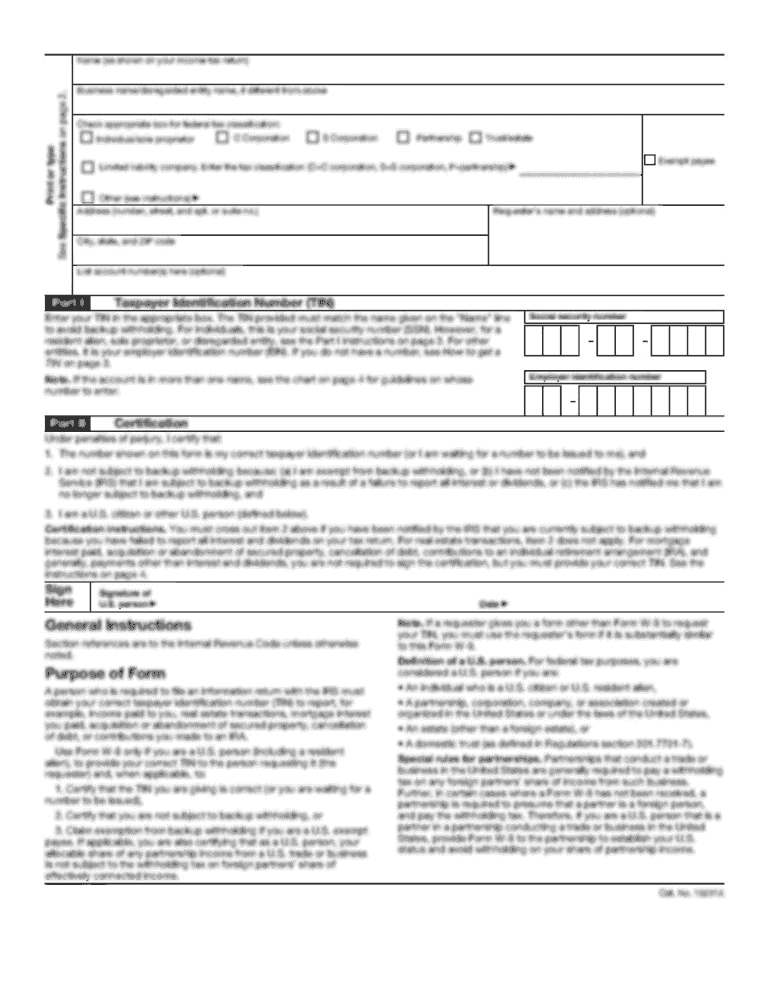
Get Lynn University Business Card Order Form
How it works
-
Open form follow the instructions
-
Easily sign the form with your finger
-
Send filled & signed form or save
How to fill out the Lynn University Business Card Order Form online
This guide will assist you in completing the Lynn University Business Card Order Form online. By following the step-by-step instructions provided, you can ensure that all necessary information is accurately submitted to facilitate a smooth order process.
Follow the steps to complete your business card order form efficiently.
- Press the ‘Get Form’ button to access the form and open it within your editing tool.
- Fill out the top section of the form, including your name, title, department, email, phone, fax, and mobile information.
- After completing the top of the form, submit it without signatures to Employee Services for verification of your information.
- Once Employee Services verifies your details, they will forward the proof to Lynn Creative Services, who will create a print proof for your review.
- You will receive a final print proof for your approval. Carefully review all details to ensure accuracy.
- After you have reviewed the proof, sign the form and send it back to Lynn Creative Services for printing.
- You have options for submitting your form: use a digital signature in the provided boxes or print, sign, and email the completed form.
- Please note that a signed form is necessary to initiate your order, and any changes to your title must be approved by Employee Services prior to proof and printing.
Complete your business card order form online now to ensure a timely and accurate production.
Lynn University stands out for its personalized approach to education and its diverse student body. The small class sizes allow for meaningful interactions between students and faculty. Additionally, programs like the Lynn University Business Card Order Form help facilitate relationships that can lead to new opportunities, making your experience even more valuable.
Industry-leading security and compliance
US Legal Forms protects your data by complying with industry-specific security standards.
-
In businnes since 199725+ years providing professional legal documents.
-
Accredited businessGuarantees that a business meets BBB accreditation standards in the US and Canada.
-
Secured by BraintreeValidated Level 1 PCI DSS compliant payment gateway that accepts most major credit and debit card brands from across the globe.


