Loading
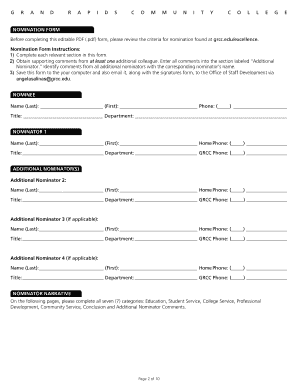
Get Grcc Form Grcc095 2019-2026
How it works
-
Open form follow the instructions
-
Easily sign the form with your finger
-
Send filled & signed form or save
How to fill out the GRCC Form GRCC095 online
This guide provides clear instructions on how to fill out the GRCC Form GRCC095 online. By following these steps, users can successfully complete and submit the nomination form for the Excellence in Education Award.
Follow the steps to complete the GRCC Form GRCC095 online.
- Click the 'Get Form' button to access the form, and open it in your preferred editor.
- Begin by filling out the nominee's information in the designated fields. Provide the nominee's last name, first name, phone number, title, and department.
- Proceed to complete the nominator's information. Include your last name, first name, home phone, title, department, and GRCC phone.
- If applicable, add details for additional nominators by filling in their last name, first name, home phone, title, and department for up to four additional nominators.
- In the nominator narrative section, provide a comprehensive narrative addressing the seven categories: education, student service, college service, professional development, community service, conclusion, and additional nominator comments. Be sure to include specific examples.
- Once you have entered all the necessary information, save the form to your computer.
- Print the signatures form. Collect the required 12 signatures from endorsers, making sure to meet all endorsement requirements.
- Scan the completed signatures form along with the nomination form and email both documents to the Office of Staff Development at angelasalinas@grcc.edu before the submission deadline.
Ready to honor a deserving colleague? Complete the GRCC Form GRCC095 online today!
To email the registrar for GRCC, you should find their official contact information on the GRCC website. Ensure you provide all necessary details, including your student ID and inquiries related to the GRCC Form GRCC095 if applicable. A clear and concise message will help in receiving prompt assistance with your registration or transcript questions.
Industry-leading security and compliance
US Legal Forms protects your data by complying with industry-specific security standards.
-
In businnes since 199725+ years providing professional legal documents.
-
Accredited businessGuarantees that a business meets BBB accreditation standards in the US and Canada.
-
Secured by BraintreeValidated Level 1 PCI DSS compliant payment gateway that accepts most major credit and debit card brands from across the globe.


