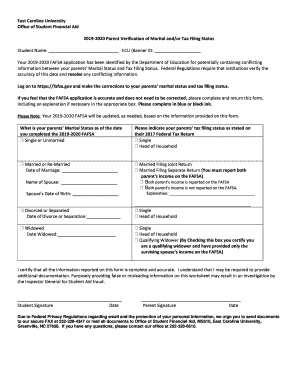
Get Ecu Parent Verification Of Marital And/or Tax Filing Status 2019
How it works
-
Open form follow the instructions
-
Easily sign the form with your finger
-
Send filled & signed form or save
How to fill out the ECU Parent Verification Of Marital And/or Tax Filing Status online
Filling out the ECU Parent Verification Of Marital And/or Tax Filing Status form is essential for verifying your parents' information as required by federal regulations. This guide offers a clear, step-by-step approach to completing the form online to ensure accuracy and compliance.
Follow the steps to accurately complete your form online.
- Press the ‘Get Form’ button to acquire the document and open it in your preferred editor.
- Begin by entering your student name and ECU Banner ID in the designated fields. This information identifies your FAFSA application.
- Indicate your parents' marital status as of the date you completed the 2019-2020 FAFSA by selecting the appropriate option from the choices provided.
- Next, specify your parents' tax filing status as detailed on their 2017 federal tax return. Mark the correct option that applies.
- If your parents are married, enter the date of marriage in the corresponding field and provide the name and date of birth of the spouse.
- For parents who are divorced or separated, enter the date of divorce or separation. If one parent is widowed, provide the date widowed.
- In the explanation box, add any necessary comments or clarifications regarding the marital or tax filing status if you believe your FAFSA information is accurate.
- Ensure that both the student and parent signatures are present along with the respective dates to certify the information's accuracy.
- After completing the form, review all entered information for accuracy. Save changes, and if needed, download, print, or share the completed form.
Complete your documents online today to ensure timely processing of your FAFSA application.
Get form
Marital status on forms refers to your legal relationship at the time of completion. This detail can impact various factors, including tax calculations and eligibility for benefits. Understanding its significance, especially in the context of ECU Parent Verification Of Marital And/or Tax Filing Status, is crucial for ensuring you receive the appropriate assistance and meet requirements accurately.
Get This Form Now!
Industry-leading security and compliance
-
In businnes since 199725+ years providing professional legal documents.
-
Accredited businessGuarantees that a business meets BBB accreditation standards in the US and Canada.
-
Secured by BraintreeValidated Level 1 PCI DSS compliant payment gateway that accepts most major credit and debit card brands from across the globe.


