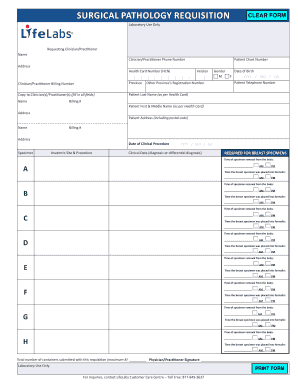
Get Lifelabs Surgical Pathology Requisition Form 2018-2025
How it works
-
Open form follow the instructions
-
Easily sign the form with your finger
-
Send filled & signed form or save
Tips on how to fill out, edit and sign Lifelabs Surgical Pathology Requisition Form online
How to fill out and sign Lifelabs Surgical Pathology Requisition Form online?
Get your online template and fill it in using progressive features. Enjoy smart fillable fields and interactivity.Follow the simple instructions below:
The creation of legal documents can be costly and labor-intensive. Nonetheless, with our ready-made online templates, everything becomes easier.
Now, generating a Lifelabs Surgical Pathology Requisition Form takes at most 5 minutes. Our state-of-the-art browser-based forms and comprehensive instructions eliminate human errors.
Utilize the swift search and robust cloud editor to create an accurate Lifelabs Surgical Pathology Requisition Form. Eliminate the mundane and generate documents online!
- Select the template from the library.
- Fill in all necessary details in the specified fillable fields. The intuitive drag-and-drop graphical interface allows you to add or move fields.
- Verify that all information is completed correctly, with no typographical errors or missing sections.
- Apply your e-signature to the PDF page.
- Simply click Done to finalize the modifications.
- Download the document or print your copy.
- Send instantly to the recipient.
How to modify Get Lifelabs Surgical Pathology Requisition Form 2018: personalize forms online
Locate the correct Get Lifelabs Surgical Pathology Requisition Form 2018 template and adjust it immediately.
Streamline your documentation with an intelligent form editing solution for online paperwork.
Your daily tasks involving paperwork and forms can be more efficient when all resources are consolidated in one location. For instance, you can discover, acquire, and modify Get Lifelabs Surgical Pathology Requisition Form 2018 within a single browser tab.
If you need a particular Get Lifelabs Surgical Pathology Requisition Form 2018, it’s easy to locate it using the intelligent search feature and access it instantly. You won’t have to download it or seek an external editor to make alterations and input your information. All tools for productive operation come in one comprehensive solution.
Execute additional custom modifications with the available tools.
- This editing solution allows you to personalize, complete, and sign your Get Lifelabs Surgical Pathology Requisition Form 2018 form right away.
- Once you identify a suitable template, click on it to enter the editing mode.
- Upon opening the form in the editor, all essential tools are readily available.
- You can conveniently fill in the designated fields and remove them if needed using a user-friendly yet versatile toolbar.
- Make all updates immediately and sign the document without leaving the tab by simply clicking the signature area.
Filling out a lab form involves entering specific patient and test information. Begin by including the patient's demographic details followed by the requested tests, ensuring you refer to the LifeLabs Surgical Pathology Requisition Form for guidance. Providing complete and accurate information plays a significant role in obtaining timely lab results.
Industry-leading security and compliance
-
In businnes since 199725+ years providing professional legal documents.
-
Accredited businessGuarantees that a business meets BBB accreditation standards in the US and Canada.
-
Secured by BraintreeValidated Level 1 PCI DSS compliant payment gateway that accepts most major credit and debit card brands from across the globe.


