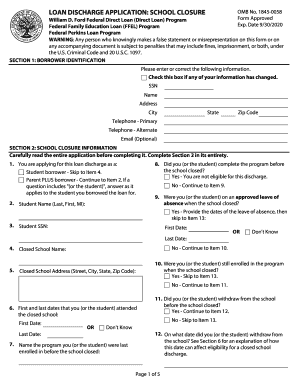
Get Navient Form 1845-0058 2020-2025
How it works
-
Open form follow the instructions
-
Easily sign the form with your finger
-
Send filled & signed form or save
How to fill out the Navient Form 1845-0058 online
Filling out the Navient Form 1845-0058 online can be a straightforward process when approached carefully. This guide provides comprehensive, step-by-step instructions to ensure you accurately complete the application for loan discharge due to school closure.
Follow the steps to fill out the Navient Form 1845-0058 online.
- Click the ‘Get Form’ button to access the form. This will open the document for you to begin the completion process.
- In Section 1: Borrower Identification, enter your Social Security Number (SSN), full name, address, state, city, zip code, primary and alternate telephone numbers, and optional email address. Ensure to check the box if any information has changed.
- Proceed to Section 2: School Closure Information. Carefully read the instructions and respond to items based on your status as either a student borrower or a Parent PLUS borrower.
- For Student Borrowers, skip to Item 4 and provide the closed school name and its complete address. For Parent PLUS Borrowers, complete Item 2 with the student’s name and SSN.
- Answer questions in item 8 through item 12 regarding program completion, enrollment status, and withdrawal from the closed school. Provide necessary dates if applicable.
- In Item 13, select the option that best describes your efforts to continue your education after the closure. Answer subsequent questions, including items 14 and 15, focusing on enrollment status at new institutions.
- If applicable, fill out information regarding refunds from the closed school in items 17 through 22, explaining the amounts and statuses of any claims related to your loans.
- In Section 3: Borrower Certifications, read the certification statements carefully. Sign and date the application to confirm your understanding and agreement.
- Review Section 4 for additional instructions and make sure to write dates in the specified format. Complete any necessary attached sheets for additional information.
- Finally, return the completed application along with any documentation to the specified address in Section 7. Ensure all sections are properly filled to avoid delays.
Complete your Navient Form 1845-0058 online today to begin your application process.
The forgiveness applies to borrowers who meet specific criteria set by the cancellation programs. If you have federal student loans serviced by Navient and meet the requirements, such as employment in public service, your loans may be considered for forgiveness. Using the Navient Form 1845-0058 will guide you through eligibility checks. Always stay informed about policy changes that can affect your loans.
Industry-leading security and compliance
-
In businnes since 199725+ years providing professional legal documents.
-
Accredited businessGuarantees that a business meets BBB accreditation standards in the US and Canada.
-
Secured by BraintreeValidated Level 1 PCI DSS compliant payment gateway that accepts most major credit and debit card brands from across the globe.


