Loading
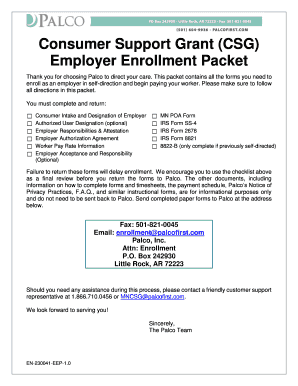
Get Palco Consumer Support Grant (csg) Employer Enrollment Packet
How it works
-
Open form follow the instructions
-
Easily sign the form with your finger
-
Send filled & signed form or save
How to fill out the Palco Consumer Support Grant (CSG) Employer Enrollment Packet online
The Palco Consumer Support Grant (CSG) Employer Enrollment Packet is essential for enrolling as an employer in the self-directed program. This guide will provide you with clear, step-by-step instructions to complete the form online, ensuring you successfully navigate each section.
Follow the steps to fill out the CSG Employer Enrollment Packet online
- Click ‘Get Form’ button to obtain the form and open it in the editor.
- Begin with the Consumer Intake and Designation of Employer section. Fill out the consumer's information completely, including first name, last name, date of birth, social security number, physical and mailing addresses, phone numbers, and email. Ensure that you also select the preferred method of communication.
- Fill out the Authorized User Designation form if applicable. Provide the authorized user's information, including their name, social security number, relationship to the consumer, and the reason for disclosure.
- In the Employer Responsibilities & Attestation section, carefully review and complete the highlighted fields to acknowledge your responsibilities as an employer. Sign and date where required.
- Complete the Employer Authorization Agreement, ensuring that all highlighted fields are filled out, especially regarding your acknowledgment of the responsibilities assigned to Palco as your fiscal/employer agent.
- Fill out the Worker Pay Rate Information form, indicating the initial pay rate for your worker and ensuring both the consumer and the worker sign and date it.
- If you decide to proceed with hiring a worker with a criminal history, complete the Employer Acceptance and Responsibility form. Sign and indicate that you understand and accept the responsibilities involved.
- If applicable, fill out the MN POA Form, IRS Form SS-4, IRS Form 2678, IRS Form 8821, and IRS Form 8822-B according to the provided instructions. Make sure that all required fields are filled out accurately.
- Once you have completed all necessary forms, review them using the checklist provided in the packet. Ensure that you have filled out all required sections.
- Save the changes, and choose to download, print, or share the completed forms as needed. Finally, submit the forms to Palco through the specified methods.
Start filling out your Palco Consumer Support Grant Employer Enrollment Packet online today!
Industry-leading security and compliance
US Legal Forms protects your data by complying with industry-specific security standards.
-
In businnes since 199725+ years providing professional legal documents.
-
Accredited businessGuarantees that a business meets BBB accreditation standards in the US and Canada.
-
Secured by BraintreeValidated Level 1 PCI DSS compliant payment gateway that accepts most major credit and debit card brands from across the globe.


