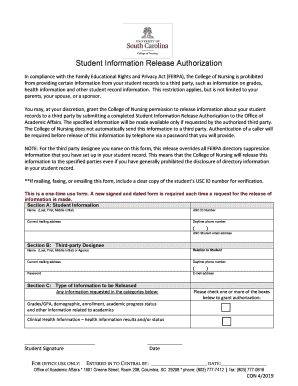
Get University Of South Carolina Student Information Release Authorization 2019-2025
How it works
-
Open form follow the instructions
-
Easily sign the form with your finger
-
Send filled & signed form or save
How to fill out the University Of South Carolina Student Information Release Authorization online
The University Of South Carolina Student Information Release Authorization form allows students to grant permission for the release of specific information from their student records. This guide provides detailed, step-by-step instructions for completing the form online.
Follow the steps to complete the authorization form successfully.
- Click ‘Get Form’ button to obtain the form and open it in the editor.
- Begin with Section A: Provide your personal information, including your last name, first name, and middle initial, along with your USC ID number. Ensure you fill in your current mailing address, daytime phone number, and USC student email address accurately.
- Proceed to Section B: Identify the third-party designee. Enter their name (last, first, middle initial or agency) and relationship to you. Fill in their current mailing address, daytime phone number, and email address. Do not forget to include a password for authentication purposes.
- In Section C, indicate the type of information you wish to be released. You may check one or more boxes concerning grades, demographic details, enrollment status, and other academic-related information. If applicable, also check the box for Clinical Health Information.
- At the end of the form, sign and date it to confirm your authorization. Make sure that your signature matches the name entered in Section A.
- Once you have completed the form, you can save your changes. After that, choose to download, print, or share the form as needed. If mailing, faxing, or emailing the form, include a clear copy of your USC ID number for verification.
Complete your documents online today!
Related links form
To request open records from the University of South Carolina, you should submit a formal request, which may involve filling out specific forms or sending an email to the designated office. It is always advisable to reference the University Of South Carolina Student Information Release Authorization to ensure your request complies with university policies. This guideline helps streamline the process and facilitates easier access to the information you need.
Industry-leading security and compliance
-
In businnes since 199725+ years providing professional legal documents.
-
Accredited businessGuarantees that a business meets BBB accreditation standards in the US and Canada.
-
Secured by BraintreeValidated Level 1 PCI DSS compliant payment gateway that accepts most major credit and debit card brands from across the globe.


