Loading
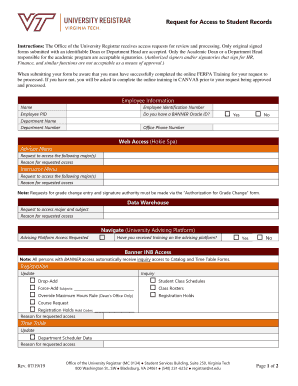
Get Virginia Tech Request For Access To Student Records 2019-2026
How it works
-
Open form follow the instructions
-
Easily sign the form with your finger
-
Send filled & signed form or save
How to fill out the Virginia Tech Request For Access To Student Records online
Filling out the Virginia Tech Request For Access To Student Records form is essential for those seeking access to student records. This guide will walk you through each section and field of the form to facilitate a smooth submission process.
Follow the steps to successfully complete the form.
- Press the ‘Get Form’ button to obtain the form and open it in your editor.
- Begin by providing your employee information in the specified fields. Include your name, employee identification number, and employee PID. Specify whether you have a BANNER Oracle ID and include the department name and number, along with your office phone number.
- Next, indicate whether you have received training on the advising platform by selecting 'Yes' or 'No'.
- Select the types of access you are requesting. Specify access to the major(s) and reason for requesting access related to the instructor menu, data warehouse, registration updates, and advising platform.
- If requesting access to grade change entries or signature authority, note that this must be done via the ‘Authorization for Grade Change’ form, and detail your reason for the requested access.
- Complete sections related to course requests, registration holds, and any specific academic inquiries. Indicate the reason for access where applicable.
- In the additional notes or comments section, you may add any pertinent information that supports your request.
- Review the certification section indicating your understanding of responsibilities as an authorized user of the Banner Student Records system. This certification is typically completed after the required training.
- Finally, have your Dean or Department Head print their name, provide their approval signature, and date the form. Ensure all required signatures are included before submission.
- After completing the form, you can save your changes, download, print, or share the form as necessary.
Ensure you complete the Virginia Tech Request For Access To Student Records form online for effective processing.
Virginia Tech is considered a dry campus, meaning alcohol consumption is generally prohibited on university property. This policy aims to promote a safe and healthy environment for all students. Understanding this rule can enhance your experience while attending Virginia Tech, especially when considering aspects related to the Virginia Tech Request For Access To Student Records.
Industry-leading security and compliance
US Legal Forms protects your data by complying with industry-specific security standards.
-
In businnes since 199725+ years providing professional legal documents.
-
Accredited businessGuarantees that a business meets BBB accreditation standards in the US and Canada.
-
Secured by BraintreeValidated Level 1 PCI DSS compliant payment gateway that accepts most major credit and debit card brands from across the globe.


