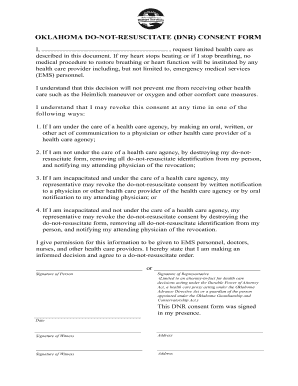
Get Ok Do Not Resusucitate (dnr) Consent Form 2010-2025
How it works
-
Open form follow the instructions
-
Easily sign the form with your finger
-
Send filled & signed form or save
How to fill out the OK Do Not Resuscitate (DNR) Consent Form online
Completing the OK Do Not Resuscitate (DNR) Consent Form is an important step for individuals who wish to make their health care preferences known regarding life-sustaining treatments. This guide provides clear instructions on how to accurately fill out this form online, ensuring your wishes are documented and respected.
Follow the steps to successfully complete your DNR consent form online.
- Click the ‘Get Form’ button to access the DNR Consent Form and open it in the designated editor for online filling.
- Begin filling in your personal information in the first section, including your full name and any other identifying details requested.
- Carefully read the statement pertaining to your request for limited health care. Confirm your understanding of what the DNR order entails, including that you will still receive comfort care measures.
- Indicate your consent by providing your signature, along with the date of completion. If a representative is signing on your behalf, ensure they include their signature and relationship to you.
- If applicable, complete the certification section for the attending physician. This section is generally filled out by a medical professional and should include details that validate the DNR order.
- Review all entries for accuracy and completeness before finalizing your form.
- Once completed, you can save your changes, download the form for your records, print it for official use, or share it with your health care providers as needed.
Ensure your health care preferences are documented by completing your DNR consent form online today.
To document DNR status, fill out the OK Do Not Resuscitate (DNR) Consent Form thoroughly and ensure it is signed by both you and your health care provider. Make copies of this document and store them in easy-to-access locations, such as with your medical records or with family members. Proper documentation ensures your health care wishes are honored in critical situations.
Industry-leading security and compliance
-
In businnes since 199725+ years providing professional legal documents.
-
Accredited businessGuarantees that a business meets BBB accreditation standards in the US and Canada.
-
Secured by BraintreeValidated Level 1 PCI DSS compliant payment gateway that accepts most major credit and debit card brands from across the globe.


