Loading
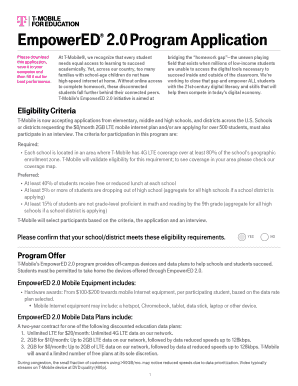
Get T-mobile Empowered 2.0 Program Application
How it works
-
Open form follow the instructions
-
Easily sign the form with your finger
-
Send filled & signed form or save
How to fill out the T-Mobile EmpowerED 2.0 Program Application online
Filling out the T-Mobile EmpowerED 2.0 Program Application online can be a straightforward process with the right guidance. This comprehensive guide aims to provide you with user-friendly steps to ensure your application is completed effectively, securing necessary resources for your school or district.
Follow the steps to complete the application accurately.
- Click ‘Get Form’ button to obtain the application form and open it for editing.
- Begin by filling out the primary contact information section. Ensure that you provide accurate details such as the first name, last name, email, and school or district name. Completing the school or district website, address, city, state, phone, and ZIP code is also a requirement.
- In the Statement of Interest section, write a brief narrative explaining why your school or district should be part of the T-Mobile EmpowerED 2.0 program. Detail how this funding will benefit your students and when you plan to implement the program.
- For the Overview of Local Education Agency (LEA), provide a narrative overview emphasizing demographics of socioeconomically disadvantaged students. Include statistics for the dropout rate and the percentage of students not proficient in math and reading by 9th grade.
- List the details for each target school, including the school name, type (elementary, middle, or high), percentage of students receiving free or reduced lunch, total number of students, and links to the current School Accountability Report Card (SARC).
- Describe your Strategic Technology Plan, detailing current and planned efforts for technology initiatives and device usage.
- Outline the current information and instructional technology support available in your school or district, including whether dedicated staff is present.
- Describe the current off-campus access strategies implemented to assist students in gaining access to devices and connectivity.
- Address any policies related to accidental damage and theft of devices, including insurance or equipment checkout processes.
- Ensure you include a link to your district’s current digital acceptable use policy.
- Acknowledge the monitoring requirements of the program, including providing annual data and conducting surveys.
- If applicable, indicate whether your school or district is tax exempt and provide the necessary tax exemption code.
- Confirm that leadership has been informed about this opportunity, acknowledging their support for this application.
- Once all sections are completed, review your application for accuracy and coherence.
- Submit your application via email to EmpowerED@T-Mobile.com and keep a copy for your records.
Begin your application today and help bridge the digital divide for your students.
Claiming a T-Mobile promotion usually involves following steps outlined in your acceptance email or the original T-Mobile EmpowerED 2.0 Program Application. You may need to provide proof of eligibility or additional information to complete the claim. Ensure you take action promptly, as there may be deadlines associated with the promotion.
Industry-leading security and compliance
US Legal Forms protects your data by complying with industry-specific security standards.
-
In businnes since 199725+ years providing professional legal documents.
-
Accredited businessGuarantees that a business meets BBB accreditation standards in the US and Canada.
-
Secured by BraintreeValidated Level 1 PCI DSS compliant payment gateway that accepts most major credit and debit card brands from across the globe.


