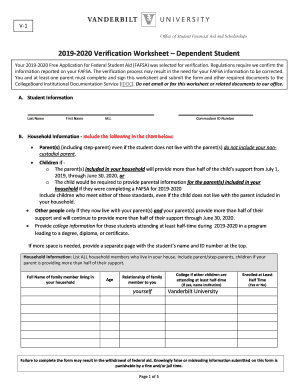
Get Vanderbilt University Verification Worksheet – Dependent Student 2019
How it works
-
Open form follow the instructions
-
Easily sign the form with your finger
-
Send filled & signed form or save
How to fill out the Vanderbilt University Verification Worksheet – Dependent Student online
Completing the Vanderbilt University Verification Worksheet – Dependent Student is a crucial step in the financial aid process. This guide will provide clear, step-by-step instructions on how to fill out the worksheet accurately and efficiently.
Follow the steps to complete the verification worksheet online.
- Press the ‘Get Form’ button to access the Vanderbilt University Verification Worksheet and open it in your preferred form editor.
- In the ‘A. Student Information’ section, fill in your last name, first name, middle initial, and your Commodore ID number.
- Move to the ‘B. Household Information’ section. List all members of your household, including parent(s), children, and other individuals living with you who receive support from the parent(s). Ensure to provide details such as the full name, age, relationship to you, and college enrollment status.
- In ‘C. Student Income Information’, choose either Option 1 or Option 2 regarding your 2017 IRS income tax return. Indicate if you filed a tax return and whether you used the IRS Data Retrieval Tool or if you will provide a signed copy of your tax return.
- If you select Option 2 under ‘C’, provide information about your employment in 2017, including names of employers, amounts earned, and whether W-2 forms are provided.
- Proceed to ‘D. Parent(s)’ Included in the Household Income Information’. Similar to the student income section, choose Option 1 or Option 2 based on whether your parents filed an income tax return.
- In the listed employer section, provide your parents' employer names along with the amounts earned and indicate if W-2 forms are provided.
- Complete the ‘E. Certifications and Signatures’ section, ensuring both you and one parent sign and date the form.
- Review the filled-out form for any errors or missing information to ensure completeness before submission.
- Once confirmed, save the changes, and choose to download, print, or share the completed form appropriately with the CollegeBoard Institutional Documentation Service (IDOC).
Complete your Vanderbilt University Verification Worksheet online to ensure timely processing of your financial aid.
Get form
To locate your student ID number at the University of California, Riverside (UCR), log into the UCR student portal. Your ID will be located in your profile information section. If you face any challenges accessing your account, consider contacting the university’s student services for help. It is also helpful to have your student ID at hand when working on your Vanderbilt University Verification Worksheet – Dependent Student.
Get This Form Now!
Industry-leading security and compliance
-
In businnes since 199725+ years providing professional legal documents.
-
Accredited businessGuarantees that a business meets BBB accreditation standards in the US and Canada.
-
Secured by BraintreeValidated Level 1 PCI DSS compliant payment gateway that accepts most major credit and debit card brands from across the globe.


