Loading
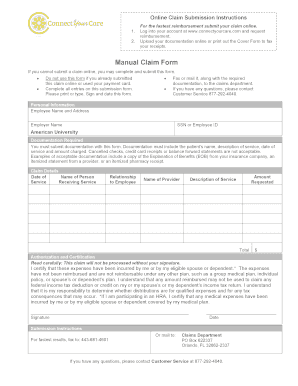
Get Conect Your Care Manual Claim Form
How it works
-
Open form follow the instructions
-
Easily sign the form with your finger
-
Send filled & signed form or save
How to fill out the Conect Your Care Manual Claim Form online
Submitting a claim for reimbursement can be a straightforward process when you know how to fill out the Conect Your Care Manual Claim Form. This guide will provide you with clear instructions to ensure that your form is completed accurately and efficiently.
Follow the steps to complete your manual claim form successfully.
- Click ‘Get Form’ button to obtain the form and open it in the editor.
- Begin by filling out the personal information section. This includes entering your name, address, and the name of your employer. Ensure that you provide either your Social Security Number or Employee ID for verification purposes.
- Next, move to the documentation required section. It is essential to gather the appropriate documentation that includes the patient's name, description of service, date of service, and amount charged. Make sure that the documentation complies with the acceptable formats listed.
- In the claim details section, fill out the necessary information related to the claim. This includes the date of service, the name of the person receiving the service, their relationship to you, the name of the provider, the amount requested, and a brief description of the service provided.
- Sign and date the form in the authorization and certification section. By doing so, you confirm that the expenses are valid and that you understand the conditions surrounding the reimbursement as outlined.
- Finally, after reviewing all entered information for accuracy, you can submit the completed form. Fax the document to 443-681-4601 or mail it to the Claims Department at PO Box 622337, Orlando, FL 32862-2337, along with the required documentation.
Complete your Conect Your Care Manual Claim Form online today for a prompt reimbursement.
Creating a receipt for dependent care FSA claims is simple. You should include the service provider's name, their contact information, the service date, and the total amount charged. When necessary, you can use templates available on the US Legal Forms platform, making sure the information aligns with the requirements specified in the Conect Your Care Manual Claim Form.
Industry-leading security and compliance
US Legal Forms protects your data by complying with industry-specific security standards.
-
In businnes since 199725+ years providing professional legal documents.
-
Accredited businessGuarantees that a business meets BBB accreditation standards in the US and Canada.
-
Secured by BraintreeValidated Level 1 PCI DSS compliant payment gateway that accepts most major credit and debit card brands from across the globe.


