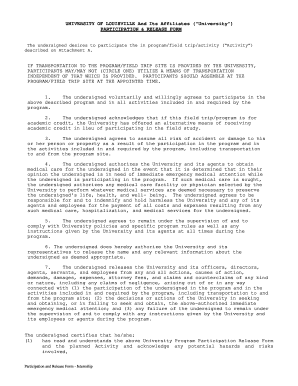
Get University Of Louisville Participation & Release Form
How it works
-
Open form follow the instructions
-
Easily sign the form with your finger
-
Send filled & signed form or save
How to fill out the University Of Louisville Participation & Release Form online
Filling out the University Of Louisville Participation & Release Form online is a straightforward process that ensures you understand your rights and responsibilities while participating in university-related activities. This guide will walk you through each section of the form, providing clear and supportive instructions to help you complete it accurately and confidently.
Follow the steps to successfully fill out the form online.
- Press the ‘Get Form’ button to access the form and open it in your preferred editor.
- Begin by reading the introductory section carefully, which outlines the purpose of the form and the activity you will be participating in.
- Fill in your name and relevant personal information as required. Ensure all information is accurate to avoid issues later.
- Indicate whether you will be utilizing transportation provided by the University by circling either ‘May’ or ‘May Not.’
- Review the participation agreement section, acknowledging that you are voluntarily participating in the program and assume all risks associated.
- Complete the emergency medical care authorization section. Give your consent for the university to seek medical attention if needed by checking the appropriate boxes.
- Agree to adhere to university policies and rules by acknowledging the expectations set forth regarding supervision and compliance.
- If you are under 18 years old, ensure your parent or legal guardian signs the parental release section to validate your participation.
- Complete the emergency contact information section. Ensure all fields are filled, especially for participants under 18, including the relationship to the minor.
- Finally, review the form for accuracy, make any necessary changes, save it, and choose to download, print, or share the completed form as needed.
Complete your forms online today to ensure your participation in university activities is officially documented.
You can get your unofficial transcript from the University of Louisville by logging into your student account on the university portal. Navigate to the academic records section where you can view and download your transcript. If you encounter any issues, it's wise to consult the appropriate resources for assistance, including keeping the University Of Louisville Participation & Release Form updated for validation purposes.
Industry-leading security and compliance
-
In businnes since 199725+ years providing professional legal documents.
-
Accredited businessGuarantees that a business meets BBB accreditation standards in the US and Canada.
-
Secured by BraintreeValidated Level 1 PCI DSS compliant payment gateway that accepts most major credit and debit card brands from across the globe.


