Loading
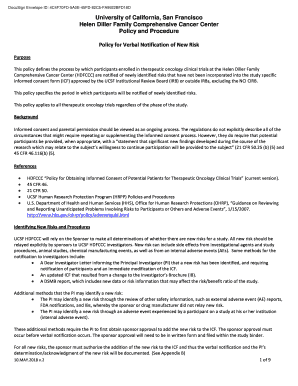
Get Ucsf Policy For Verbal Notification Of New Risk 2018-2025
How it works
-
Open form follow the instructions
-
Easily sign the form with your finger
-
Send filled & signed form or save
How to fill out the UCSF Policy For Verbal Notification Of New Risk online
This guide provides step-by-step instructions on how to fill out the UCSF Policy For Verbal Notification Of New Risk online. It aims to support users in accurately completing the necessary sections and fields of the form in a straightforward manner.
Follow the steps to complete the form successfully.
- Press the ‘Get Form’ button to access the UCSF Policy For Verbal Notification Of New Risk form and open it in your digital editor.
- Review the purpose and background section of the document to understand the importance of notifying participants of new risks.
- In the designated fields, input necessary details related to the study title, participant status, and specific new risks being reported.
- Specify the notification time period for each type of participant, choosing from the available options based on the urgency of the risk.
- Complete the New Risk Notification Form by documenting the participant's decision regarding their study participation after being informed of the new risks.
- Once all fields are completed, verify the information for accuracy. Save the changes and consider downloading or printing the completed form for your records.
Complete your documents online to ensure accurate and timely reporting of new risks.
Industry-leading security and compliance
US Legal Forms protects your data by complying with industry-specific security standards.
-
In businnes since 199725+ years providing professional legal documents.
-
Accredited businessGuarantees that a business meets BBB accreditation standards in the US and Canada.
-
Secured by BraintreeValidated Level 1 PCI DSS compliant payment gateway that accepts most major credit and debit card brands from across the globe.


