Loading
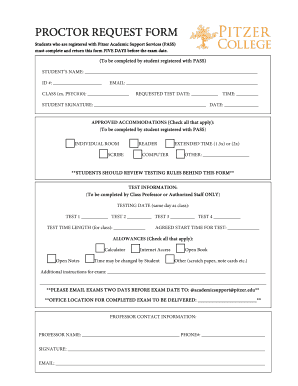
Get Pitzer College Proctor Request Form
How it works
-
Open form follow the instructions
-
Easily sign the form with your finger
-
Send filled & signed form or save
How to fill out the Pitzer College Proctor Request Form online
Completing the Pitzer College Proctor Request Form is essential for students registered with Pitzer Academic Support Services. This guide will help you understand each section of the form and how to accurately fill it out to ensure your testing accommodations are properly arranged.
Follow the steps to complete the proctor request form online.
- Press the ‘Get Form’ button to access the Proctor Request Form and open it in the editing interface.
- In the first section, enter your full name in the designated field labeled 'STUDENT’S NAME.' This is essential for identifying your request.
- Next, input your student ID number in the 'ID #' field to ensure proper identification within the system.
- Provide your email address in the specified field, as this will be used for communication regarding your request.
- Fill in the class name or code (e.g., PSYC010) in the 'CLASS' field to indicate for which course the request is being made.
- Enter the requested test date and time in the corresponding fields. Ensure that you adhere to the requirement of submitting the request five days in advance.
- You must sign and date the form in the 'STUDENT SIGNATURE' section to validate your request.
- In the 'APPROVED ACCOMMODATIONS' section, check all relevant accommodations that apply to your situation, such as extended time or a scribe.
- Skip to the 'TEST INFORMATION' section, which will be completed by your class professor or an authorized staff member. Make sure to communicate with them about filling this out.
- After the professor completes their required fields, ensure they sign the form in the 'PROFESSOR SIGNATURE' area.
- Review all entries to make sure the information is accurate and complete.
- Once satisfied with the information provided, save any changes you have made and choose one of the following: download, print, or share the completed form as needed.
Get started on completing your form online to ensure your testing accommodations are met!
A proctored exam is a supervised test. An instructor or an approved proctor monitor the student during the test. The proctor ensures that the rules and requirements of the exam are followed.
Industry-leading security and compliance
US Legal Forms protects your data by complying with industry-specific security standards.
-
In businnes since 199725+ years providing professional legal documents.
-
Accredited businessGuarantees that a business meets BBB accreditation standards in the US and Canada.
-
Secured by BraintreeValidated Level 1 PCI DSS compliant payment gateway that accepts most major credit and debit card brands from across the globe.


