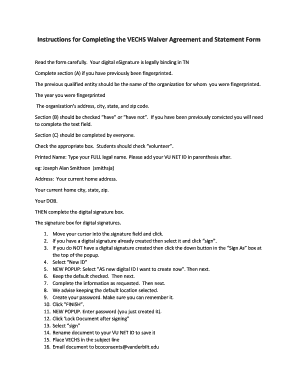
Get Vanderbilt University Vechs Waiver Agreement And Statement
How it works
-
Open form follow the instructions
-
Easily sign the form with your finger
-
Send filled & signed form or save
How to fill out the Vanderbilt University VECHS Waiver Agreement And Statement online
Completing the Vanderbilt University VECHS Waiver Agreement And Statement online is an essential step for individuals seeking to volunteer or work within certain capacities at the university. This guide provides clear, step-by-step instructions to ensure you accurately fill out the form and submit it without issues.
Follow the steps to complete your VECHS Waiver Agreement And Statement
- Click the ‘Get Form’ button to obtain the VECHS Waiver Agreement And Statement form and open it in your preferred editor.
- Read the form carefully. Your digital eSignature will be legally binding in Tennessee. Ensure you understand the implications of signing.
- If you have previously been fingerprinted, complete section (A) with the name of the qualified entity that fingerprinted you, the year of fingerprinting, and the organization’s address, city, state, and zip code.
- In section (B), indicate whether you have 'have' or 'have not' been convicted of a crime. If applicable, provide details about the conviction in the designated text field.
- Everyone must complete section (C). Check the appropriate box—students should select 'volunteer'.
- Type your full legal name in the printed name field, adding your Vanderbilt University Net ID in parentheses immediately after your name (e.g., Joseph Alan Smithson (smithsja)).
- Input your current home address, along with your home city, state, and zip code.
- Enter your date of birth as required.
- Complete the digital signature box. Move your cursor into the signature field and click.
- If you have an existing digital signature, select it and click 'sign'. If you do not, click the down button in the 'Sign As' box at the top of the popup to create a new digital ID.
- In the new popup, select 'As new digital ID I want to create now', then click 'next'.
- Keep the default settings checked and click 'next'.
- Fill in the requested information on the next form and click 'next'.
- It is advisable to keep the default location selected for your digital ID and proceed by creating a memorable password.
- Click 'FINISH'. In the new popup, enter the password you just created and click 'Lock Document after signing'.
- Select 'sign' to finalize your digital signature.
- Rename the document with your Vanderbilt University Net ID for saving purposes.
- Ensure 'VECHS' is placed in the subject line and email the completed document to bcoconsents@vanderbilt.edu.
Complete your VECHS Waiver Agreement And Statement online today to ensure a smooth process.
To opt out of Vanderbilt student health insurance, you need to complete the Vanderbilt University VECHS Waiver Agreement And Statement. First, visit the university's health insurance page and locate the waiver form. You must provide proof of your alternative health coverage before the deadline. Once your waiver is submitted and approved, you will no longer be enrolled in the student health insurance plan.
Industry-leading security and compliance
-
In businnes since 199725+ years providing professional legal documents.
-
Accredited businessGuarantees that a business meets BBB accreditation standards in the US and Canada.
-
Secured by BraintreeValidated Level 1 PCI DSS compliant payment gateway that accepts most major credit and debit card brands from across the globe.


