Loading
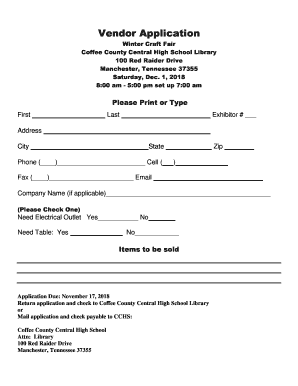
Get Tn Cchs Vendor Application
How it works
-
Open form follow the instructions
-
Easily sign the form with your finger
-
Send filled & signed form or save
How to fill out the TN CCHS Vendor Application online
Filling out the TN CCHS Vendor Application is a straightforward process that allows vendors to participate in the upcoming Winter Craft Fair. This guide will walk you through each section of the application, ensuring you complete it accurately and efficiently.
Follow the steps to complete your vendor application.
- Click the ‘Get Form’ button to access the TN CCHS Vendor Application and open it in your preferred editor.
- Begin by filling in your first and last name in the designated fields. Ensure that the text is clear and legible.
- Provide your exhibitor number if applicable. If you are a new vendor, you may leave this blank.
- Enter your complete address, including city, state, and zip code. Fill in your phone number and cell number in the respective fields.
- If you have a fax number, please provide it. Additionally, include your email address for communication purposes.
- If you are representing a company, insert the company name in the specified field.
- Indicate your requirements by selecting whether you need an electrical outlet or a table by checking yes or no in the provided boxes.
- List the items you intend to sell at the event in the section provided.
- Make note of the application due date, which is November 17, 2018, and ensure to submit your application along with payment.
- Remember to sign and date the application at the bottom before submission.
- Once all sections are filled out, you can save your changes, download the completed form, print it, or share it as necessary.
Complete your TN CCHS Vendor Application online today and ensure your participation in the fair!
To add a vendor in the CCC system, go to the vendor section and choose 'Add New Vendor.' Fill in the TN CCHS Vendor Application, providing accurate information about the vendor. Once the application is approved, the vendor will be officially added to your list.
Industry-leading security and compliance
US Legal Forms protects your data by complying with industry-specific security standards.
-
In businnes since 199725+ years providing professional legal documents.
-
Accredited businessGuarantees that a business meets BBB accreditation standards in the US and Canada.
-
Secured by BraintreeValidated Level 1 PCI DSS compliant payment gateway that accepts most major credit and debit card brands from across the globe.


