Loading
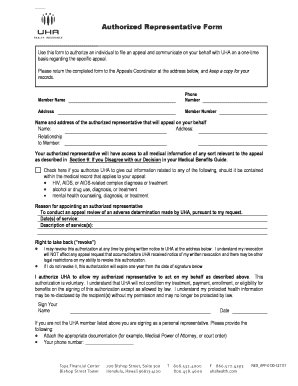
Get Uha Authorized Representative Form 2017-2026
How it works
-
Open form follow the instructions
-
Easily sign the form with your finger
-
Send filled & signed form or save
How to fill out the UHA Authorized Representative Form online
Completing the UHA Authorized Representative Form online can empower a designated individual to appeal and communicate on your behalf regarding specific healthcare matters. This guide will provide you with clear, step-by-step instructions to navigate the form effectively.
Follow the steps to complete the form with ease.
- Press the ‘Get Form’ button to access the form and open it in your preferred online editor.
- Begin filling out the form by entering your member name in the designated field. This ensures your identity is properly linked to the appeal process.
- Next, provide your phone number and address to establish communication about your appeal directly.
- Enter your member number in the corresponding field. This number is essential for identification and processing of your appeal.
- In the section titled 'Name and address of the authorized representative,' fill in the details of the person you are designating to appeal on your behalf. Include their full name and address.
- Specify the relationship of your authorized representative to you in the designated space. This helps clarify the context of the authorization.
- If applicable, check the box if you authorize UHA to disclose sensitive medical information related to your appeal, such as HIV, mental health, or substance use information.
- Clearly state the reason you are appointing your authorized representative, such as for conducting an appeal review.
- Fill out the date(s) of service and describe the service(s) related to your appeal in the provided fields.
- Acknowledge your right to revoke the authorization if necessary. Be sure to read and understand the conditions related to revocation.
- Sign and date the form to validate your authorization. If you are signing as a personal representative, provide appropriate documentation as indicated.
- Finally, save your changes to the form, then download, print, or share it as needed, ensuring you keep a copy for your records.
Complete your documents online today for a streamlined experience.
To fill out a credit card authorization form, begin with your personal identification followed by your credit card details. Clearly state the purpose of the authorization and the duration for which it is valid. For a clear layout, consider using the UHA Authorized Representative Form from uslegalforms, which offers a user-friendly design tailored for this specific task.
Industry-leading security and compliance
US Legal Forms protects your data by complying with industry-specific security standards.
-
In businnes since 199725+ years providing professional legal documents.
-
Accredited businessGuarantees that a business meets BBB accreditation standards in the US and Canada.
-
Secured by BraintreeValidated Level 1 PCI DSS compliant payment gateway that accepts most major credit and debit card brands from across the globe.


