Loading
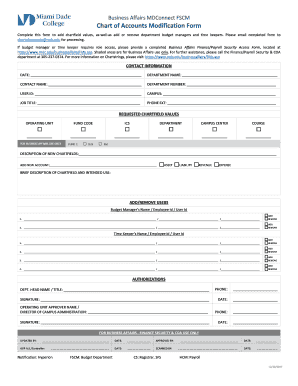
Get Mdc Chart Of Account Modification Form 2017-2025
How it works
-
Open form follow the instructions
-
Easily sign the form with your finger
-
Send filled & signed form or save
How to fill out the MDC Chart Of Account Modification Form online
Filling out the MDC Chart Of Account Modification Form online is an essential process for managing financial records. This guide provides straightforward instructions to ensure users can complete the form efficiently and accurately.
Follow the steps to complete the form correctly
- Click ‘Get Form’ button to obtain the form and access it for completion.
- Begin by entering the contact information. Fill in the date, department name, contact name, department number, user ID, campus, job title, and phone extension in the designated fields.
- In the 'Requested Chartfield Values' section, provide necessary details for each chartfield value, including operating unit, fund code, ICS, department, campus center, and course as applicable. Ensure each field is completed accurately.
- Describe new chartfields in the provided space. Include the specific account to be added and check the relevant type (asset, liability, revenue, expense). Provide a brief description of the chartfield and its intended use.
- For adding or removing users, fill in the budget manager’s and time keeper’s details including name, employee ID, and user ID for each, while checking the relevant 'ADD' or 'REMOVE' option next to each entry.
- Complete the authorization section by providing the department head's name and title, signature, and date. Repeat for the operating unit approver name and signature.
- After all sections are complete, review the form for accuracy and completeness. Ensure all required fields are filled.
- Upon completion, save your changes, and submit the form via email to chartofaccounts@mdc.edu for processing.
Complete your document online today for smooth processing.
A chart of accounts can indeed be changed as your business grows or shifts direction. The MDC Chart Of Account Modification Form is an excellent resource to facilitate these updates. By ensuring your chart of accounts is relevant, you improve your financial insights and decision-making.
Industry-leading security and compliance
US Legal Forms protects your data by complying with industry-specific security standards.
-
In businnes since 199725+ years providing professional legal documents.
-
Accredited businessGuarantees that a business meets BBB accreditation standards in the US and Canada.
-
Secured by BraintreeValidated Level 1 PCI DSS compliant payment gateway that accepts most major credit and debit card brands from across the globe.


