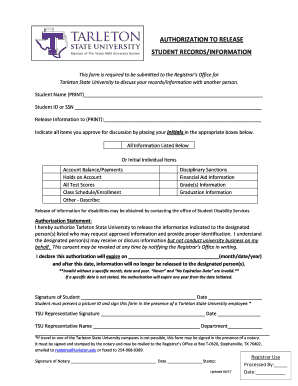
Get Tarleton State University Authorization To Release Student Records/information 2017-2025
How it works
-
Open form follow the instructions
-
Easily sign the form with your finger
-
Send filled & signed form or save
How to fill out the Tarleton State University Authorization To Release Student Records/Information online
Filling out the Tarleton State University Authorization To Release Student Records/Information form online is a straightforward process. This guide will provide you with detailed instructions to ensure you complete the form accurately and effectively.
Follow the steps to complete your authorization form online.
- Press the ‘Get Form’ button to access the Authorization To Release Student Records/Information form and open it in your chosen editor.
- Begin by clearly printing your full name in the 'Student Name' section at the top of the form. This ensures that the university can identify your records accurately.
- Next, enter your Student ID or Social Security Number (SSN) in the designated field. This information is essential for verifying your identity and accessing your records.
- In the 'Release Information to' section, provide the name of the person to whom you are authorizing the release of your information. This should be printed clearly to avoid any misunderstandings.
- Indicate which items you approve for discussion by placing your initials in the corresponding boxes. You can choose to authorize all information or select individual items such as account balance, class schedule, test scores, and more.
- For any additional items you wish to disclose, write a brief description in the 'Other - Describe' field.
- Read the Authorization Statement carefully. This section outlines your consent for the university to share your indicated information with the designated person, as well as your right to revoke this consent.
- Select an expiration date for the authorization. This date must be specific and indicated in the format of month, date, and year, as 'Never' or 'No Expiration Date' are invalid.
- Sign the form in the 'Signature of Student' section and date it. You must present a picture ID and sign the form in the presence of a Tarleton State University employee.
- A TSU representative must also sign and print their name in the appropriate section to validate your request. If you are unable to visit a campus, you may have the form notarized instead.
- Once completed, save the changes to your form. You can then choose to download, print, share, or send the form via email or fax according to the provided submission methods.
Complete your Authorization To Release Student Records/Information form online today to manage your student records effectively.
To reach Tarleton State University admissions via email, simply visit their official admissions page to find the correct contact details. The admissions office is equipped to handle inquiries regarding applications, requirements, and student records. When emailing, include your full name and any reference numbers that may be relevant to your inquiry about the Tarleton State University Authorization To Release Student Records/Information.
Industry-leading security and compliance
-
In businnes since 199725+ years providing professional legal documents.
-
Accredited businessGuarantees that a business meets BBB accreditation standards in the US and Canada.
-
Secured by BraintreeValidated Level 1 PCI DSS compliant payment gateway that accepts most major credit and debit card brands from across the globe.


