Loading
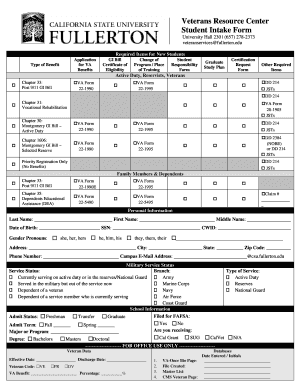
Get Csu Fullerton Veterans Resource Center Student Intake Form 2015-2025
How it works
-
Open form follow the instructions
-
Easily sign the form with your finger
-
Send filled & signed form or save
How to fill out the CSU Fullerton Veterans Resource Center Student Intake Form online
Completing the CSU Fullerton Veterans Resource Center Student Intake Form online is an important step for veterans and dependents seeking educational benefits. This guide will provide clear and supportive instructions to help you navigate each section of the form with ease.
Follow the steps to successfully complete the form online.
- Click ‘Get Form’ button to obtain the form and open it in the editor.
- Begin by filling out your personal information, including your last name, first name, middle name, date of birth, social security number, and campus email address. Ensure all details are accurate to avoid processing delays.
- Indicate your military service status by selecting the appropriate option from those provided, such as currently serving, served but out, or a dependent of a veteran. This information helps tailor the assistance available to you.
- Complete the school information section by indicating whether you have filed for FAFSA, your admit status (Freshman, Transfer, Graduate), and your major or program. Specify the degree you are pursuing.
- In the veteran data section, provide your effective date and discharge date. It is crucial to fill this out accurately to facilitate the processing of your benefits.
- Complete the required items for new students pertinent to your benefit type and ensure you attach any necessary documents such as the VA Form 22-1990 or DD 214 where needed.
- Review the student responsibility form and verify that you understand the academic and financial requirements. This ensures you are aware of your obligations regarding course registration and potential financial liabilities.
- Finalize the form by submitting any additional required forms or documents as specified, saving changes, and downloading or printing a copy for your records before sharing it with the relevant offices.
Start completing your CSU Fullerton Veterans Resource Center Student Intake Form online today!
To reach CSUF admissions and records, you can email records@fullerton. This office assists with student records, including enrollment and academic history. Clearly state your request in your email. If you need help regarding the CSU Fullerton Veterans Resource Center Student Intake Form, mentioning it in your inquiry can be beneficial.
Industry-leading security and compliance
US Legal Forms protects your data by complying with industry-specific security standards.
-
In businnes since 199725+ years providing professional legal documents.
-
Accredited businessGuarantees that a business meets BBB accreditation standards in the US and Canada.
-
Secured by BraintreeValidated Level 1 PCI DSS compliant payment gateway that accepts most major credit and debit card brands from across the globe.


