Loading
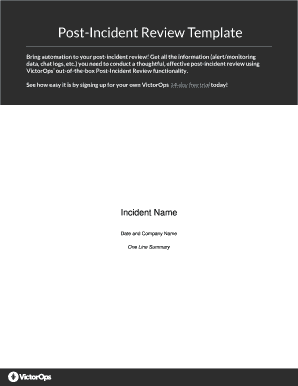
Get Victorops Post-incident Review Template
How it works
-
Open form follow the instructions
-
Easily sign the form with your finger
-
Send filled & signed form or save
How to fill out the VictorOps Post-Incident Review Template online
The VictorOps Post-Incident Review Template is designed to facilitate a thorough analysis of incidents, ensuring that your team learns and improves from each experience. This guide provides clear, step-by-step instructions on how to efficiently fill out the template online.
Follow the steps to complete the Post-Incident Review Template effectively.
- Press the ‘Get Form’ button to access the template and open it in the online editor.
- Enter the incident name, date, and the company name in the appropriate fields. This establishes the context for the review.
- Provide a one-line summary of the incident to give quick insight into the event.
- Fill in the goals of the review, focusing on detection, response, and system improvement. This section guides the learning objectives of the review.
- Document the severity of the issue and any customer impact by selecting 'Yes' or 'No' to indicate customer involvement.
- Identify the incident commander, if applicable, and record key metrics to measure, including time to acknowledge and time to recover.
- Detail the elapsed time for each phase: detection, response, and remediation, ensuring clarity in each phase of the incident management.
- For the timeline documentation, input the date and time of detection, service restoration, and any relevant internal incident numbers.
- List the individuals who were alerted first, the acknowledgment time, and other contributors who joined the response effort.
- Itemize the tasks performed during the incident along with their timestamps, highlighting those that positively, negatively, or neutrally impacted service restoration.
- Record conversations and information shared during the incident in the designated section to capture valuable insights.
- Once all fields are completed, review the template thoroughly and ensure all information is accurate.
- Save your changes. You may also have options to download, print, or share the completed review for further analysis.
Take action today and complete your VictorOps Post-Incident Review Template online for enhanced incident management.
Writing a post-incident review involves assembling data collected from the incident and summarizing response activities. Focus on lessons learned, improvements needed, and preventative measures for the future. The VictorOps Post-Incident Review Template is an excellent resource to help you compile this information cohesively and effectively.
Industry-leading security and compliance
US Legal Forms protects your data by complying with industry-specific security standards.
-
In businnes since 199725+ years providing professional legal documents.
-
Accredited businessGuarantees that a business meets BBB accreditation standards in the US and Canada.
-
Secured by BraintreeValidated Level 1 PCI DSS compliant payment gateway that accepts most major credit and debit card brands from across the globe.


