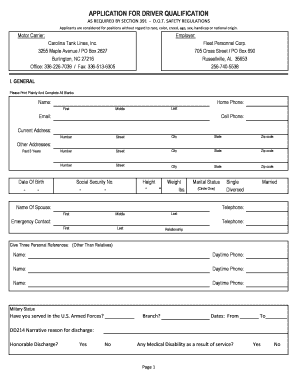
Get Carolina Tank Lines Application For Driver Qualification
How it works
-
Open form follow the instructions
-
Easily sign the form with your finger
-
Send filled & signed form or save
How to fill out the Carolina Tank Lines Application For Driver Qualification online
Completing the Carolina Tank Lines Application for Driver Qualification online is a straightforward process that requires careful attention to detail. This guide provides step-by-step instructions to help users accurately complete the application and enhance their chances of securing a driving position.
Follow the steps to properly complete the application form:
- Press the ‘Get Form’ button to access the application form and open it in your chosen editor.
- Begin by filling out your personal information. Clearly print your full name, including your first, middle, and last names.
- Next, provide your contact information, including your home phone number, cell phone number, and email address.
- Enter your current address, ensuring that all fields for street number, city, state, and zip code are accurately completed.
- Fill out the section for previous addresses where you have lived over the past three years.
- Input your date of birth and social security number, and include your height and weight.
- Complete the marital status section and provide the name and contact information of your spouse, if applicable.
- Provide details for an emergency contact, including their name, relationship to you, and telephone number.
- List three personal references who are not relatives, including their names and daytime phone numbers.
- Fill in any military history if applicable, specifying the branch served, dates of service, and the reason for discharge.
- Complete the educational background section by noting the types of schools attended, years attended, and whether you graduated.
- Detail your driving experience, including all driver's licenses held, vehicle types operated, and accident history.
- Answer all questions regarding your driving record truthfully, noting any traffic convictions or incidents.
- Provide employment history, listing current and past employers, positions held, and reasons for leaving each job.
- If applicable, indicate how you heard about the open position and the name of the person who referred you.
- Finally, review the application for accuracy, sign and date the document, then save changes or print it for submission.
Begin filling out the Carolina Tank Lines Application for Driver Qualification online today!
DQF, or Driver Qualification File, is a critical collection of documents that verifies a driver's qualifications for the job. It encompasses all necessary information, from driving records to health certifications. By using the Carolina Tank Lines Application For Driver Qualification, you can easily manage and maintain your DQF, ensuring compliance with transportation regulations.
Industry-leading security and compliance
-
In businnes since 199725+ years providing professional legal documents.
-
Accredited businessGuarantees that a business meets BBB accreditation standards in the US and Canada.
-
Secured by BraintreeValidated Level 1 PCI DSS compliant payment gateway that accepts most major credit and debit card brands from across the globe.


