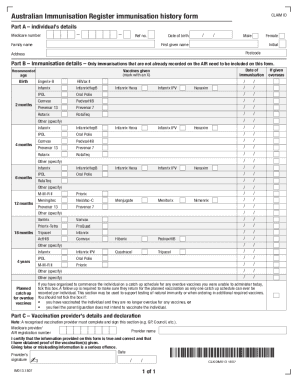
Get Au Form Im013 2018-2026
How it works
-
Open form follow the instructions
-
Easily sign the form with your finger
-
Send filled & signed form or save
How to fill out the AU Form IM013 online
The AU Form IM013 is essential for documenting immunisation history when the Australian Immunisation Register lacks complete records. This guide provides straightforward instructions to assist users in accurately completing the form online.
Follow the steps to successfully complete your AU Form IM013
- Click the ‘Get Form’ button to access the form and open it in your online editor.
- Begin with Part A, where you will enter the individual's details. Fill in the Medicare number, family name, date of birth, first given name, gender, and address using block letters.
- Proceed to Part B, which is dedicated to immunisation details. Here, record only the vaccinations not already documented on the Australian Immunisation Register. Ensure you obtain proof of immunisation before completing this section.
- In Part B, for each vaccination provided, mark the appropriate vaccines with an 'X.' If you are unsure of the brand name, specify the generic term in the 'Other (specify)' section.
- For any immunisations delivered overseas, make a note in the corresponding column in Part B. If applicable, indicate whether these vaccines need to be part of the catch-up schedule.
- Complete Part C by having a recognised vaccination provider fill in their details, including their provider name and relevant registration number. Ensure they sign and date the form to certify its accuracy.
- After filling in all necessary sections, review the form for completeness. Ensure all required questions are answered, and the form is properly signed and dated.
- You can now save your changes. Additionally, you may download, print, or share the completed form as needed.
Start filling out your AU Form IM013 online today to ensure accurate immunisation documentation.
You can access the Australian immunisation register through your healthcare provider or the Department of Health's official website. They provide resources and guidance on how to locate your records. Additionally, the AU Form IM013 can serve as a valuable tool in this process, providing the necessary information to access your immunisation history. Having access to these records is vital for both personal and public health.
Industry-leading security and compliance
-
In businnes since 199725+ years providing professional legal documents.
-
Accredited businessGuarantees that a business meets BBB accreditation standards in the US and Canada.
-
Secured by BraintreeValidated Level 1 PCI DSS compliant payment gateway that accepts most major credit and debit card brands from across the globe.


