Loading
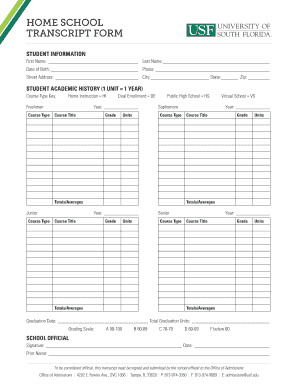
Get Usf Home School Transcript Form 2017-2026
How it works
-
Open form follow the instructions
-
Easily sign the form with your finger
-
Send filled & signed form or save
How to fill out the USF Home School Transcript Form online
Completing the USF Home School Transcript Form online is a crucial step for students transitioning to higher education. This guide aims to provide a step-by-step approach to accurately filling out each section of the form, ensuring a seamless submission process.
Follow the steps to effectively complete the form.
- Click ‘Get Form’ button to obtain the form and open it in the editor.
- Begin filling out the student information section. Input the first name, last name, date of birth, phone number, street address, city, state, and zip code in the respective fields. Ensure that all entries are accurate and up-to-date.
- Move on to the student academic history section. Here, you will document the courses taken. Indicate the year for each academic record and select the appropriate course type from the provided options: Home Instruction (HI), Dual Enrollment (DE), Public High School (HS), or Virtual School (VS).
- For each course, enter the course title, grade, and units earned. Ensure that your grading aligns with the established grading scale: A (90-100), B (80-89), C (70-79), D (60-69), and F (below 60).
- After providing the required information for each academic year, sum up the total units and averages as necessary. Document these totals in the appropriate fields.
- Fill out the graduation date field and calculate the total graduation units achieved through all completed courses.
- In the school official section, secure the signature of a school official, ensuring to date the form as well. Please note that to be considered official, the transcript must be signed and submitted directly to the Office of Admissions.
- Once all fields are completed, review the form for accuracy. Save your changes, then download, print, or share the form as required.
Start completing your documents online to ensure a smooth admissions process.
Obtaining your unofficial transcript from USF is a straightforward process. You can log into your student portal where you can find a link to download or view your unofficial transcripts. Just make sure to have your USF Home School Transcript Form handy if you need to confirm any specific details related to your courses.
Industry-leading security and compliance
US Legal Forms protects your data by complying with industry-specific security standards.
-
In businnes since 199725+ years providing professional legal documents.
-
Accredited businessGuarantees that a business meets BBB accreditation standards in the US and Canada.
-
Secured by BraintreeValidated Level 1 PCI DSS compliant payment gateway that accepts most major credit and debit card brands from across the globe.


