Loading
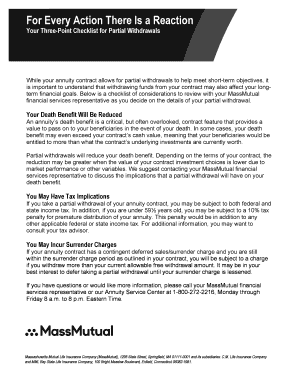
Get Massmutual F9700 2018
How it works
-
Open form follow the instructions
-
Easily sign the form with your finger
-
Send filled & signed form or save
How to fill out the MassMutual F9700 online
This guide provides clear and concise instructions on how to fill out the MassMutual F9700 partial withdrawal form online. By following these steps, you can ensure that all required information is submitted correctly for your annuity contract.
Follow the steps to complete the MassMutual F9700 form online.
- Click ‘Get Form’ button to obtain the form and open it in the editor.
- Enter your Owner/Participant information in the designated fields, including Contract/Certificate Number, Owner Name/Plan Name, Joint Owner Name (if applicable), Daytime Phone Number, and Email.
- Read the disclosures provided about death benefits, tax implications, and surrender charges and understand their impact on your partial withdrawal.
- Select the appropriate option for your one-time partial withdrawal, indicating the withdrawal method and amount. You may either choose GROSS or NET withdrawal and specify the amount or any additional preferences.
- If enrolling in the Systematic Withdrawal Program (SWP), select your preferences including the withdrawal frequency and provide any necessary information, such as the start date and duration.
- Complete the distribution instructions by selecting how you wish to receive your funds, including options for transfer, electronic funds transfer, or direct deposit.
- Make your withholding election in the provided section to indicate whether you want taxes withheld from your withdrawal, and provide your Social Security Number.
- Review and sign the form, ensuring that all information is correct and complete. If applicable, include the signatures of any joint owners or irrevocable beneficiaries.
- If required, obtain a notary stamp for the Owner and Joint Owner signatures if the conditions specified in section 7 apply.
- After ensuring all sections are complete and accurate, save any changes made, and then download, print, or share the form as required.
Complete your MassMutual F9700 form online today for a hassle-free experience.
Get form
Experience a faster way to fill out and sign forms on the web. Access the most extensive library of templates available.
Yes, MassMutual is considered a stable company, with a strong financial foundation that reassures policyholders. Its long history and commitment to protecting clients' interests demonstrate reliability in the insurance market. Trusting MassMutual F9700 means you are aligning with a company known for its financial strength and stability.
Get This Form Now!
Use professional pre-built templates to fill in and sign documents online faster. Get access to thousands of forms.
Industry-leading security and compliance
US Legal Forms protects your data by complying with industry-specific security standards.
-
In businnes since 199725+ years providing professional legal documents.
-
Accredited businessGuarantees that a business meets BBB accreditation standards in the US and Canada.
-
Secured by BraintreeValidated Level 1 PCI DSS compliant payment gateway that accepts most major credit and debit card brands from across the globe.


