Loading
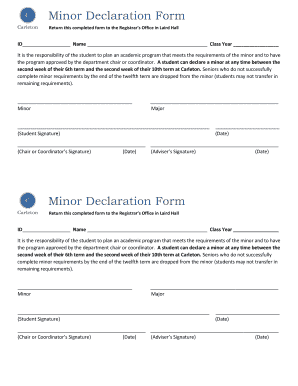
Get Carleton College Minor Declaration Form
How it works
-
Open form follow the instructions
-
Easily sign the form with your finger
-
Send filled & signed form or save
How to fill out the Carleton College Minor Declaration Form online
Filling out the Carleton College Minor Declaration Form is an important step for students wishing to declare a minor. This guide provides clear and comprehensive steps to help users complete the form accurately and efficiently.
Follow the steps to successfully declare your minor.
- Click the ‘Get Form’ button to access the Minor Declaration Form and open it in your preferred editor.
- Begin by entering your ID number in the designated field at the top of the form. This helps identify your application.
- Next, input your full name in the space provided. Make sure to spell it correctly as it will appear in official records.
- Fill in your class year in the corresponding section. This indicates your current standing at Carleton College.
- Clearly write the minor you wish to declare in the specified line. Ensure that it matches the official minor program you intend to pursue.
- In the subsequent field, enter your major. It is essential to provide this information as it helps advisors track your academic progress.
- Sign the form in the designated area to confirm your commitment to the minor program. This signature verifies that the information provided is accurate.
- Include the date next to your signature. This indicates when you completed the form.
- Request signatures from your department chair or coordinator and your advisor in the assigned sections. Make sure to check if they require any additional approvals.
- Once the form is complete and all signatures are obtained, save your changes. You may also choose to download or print the form for your records.
- Finally, return the completed form to the Registrar’s Office in Laird Hall. Ensure you submit it by the specified deadlines to avoid any complications.
Get started with your declaration and fill out the form online today!
To declare a minor at Stonehill College, you should reach out to your academic advisor who can guide you through the process. While this question pertains to Stonehill, if you’re interested in Carleton College, you’ll want to complete the Carleton College Minor Declaration Form. Be proactive in discussing your interests with advisors to ensure a smooth declaration process.
Industry-leading security and compliance
US Legal Forms protects your data by complying with industry-specific security standards.
-
In businnes since 199725+ years providing professional legal documents.
-
Accredited businessGuarantees that a business meets BBB accreditation standards in the US and Canada.
-
Secured by BraintreeValidated Level 1 PCI DSS compliant payment gateway that accepts most major credit and debit card brands from across the globe.


