Loading
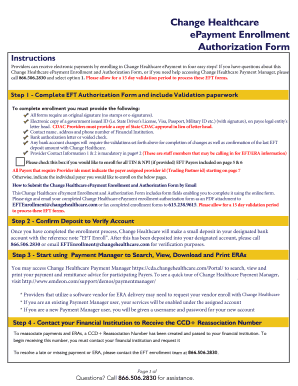
Get Sc Select Health Change Healthcare Epayment Enrollment Authorization Form
How it works
-
Open form follow the instructions
-
Easily sign the form with your finger
-
Send filled & signed form or save
How to fill out the SC Select Health Change Healthcare EPayment Enrollment Authorization Form online
Filling out the SC Select Health Change Healthcare EPayment Enrollment Authorization Form online is a straightforward process that allows healthcare providers to receive electronic payments efficiently. This guide provides an easy-to-follow approach to ensure all necessary information is accurately completed.
Follow the steps to successfully complete the enrollment form.
- Click ‘Get Form’ button to access and open the authorization form in an online editor.
- Begin by filling out the EFT Authorization section. Ensure all forms include an original signature; stamped or electronic signatures are not accepted. Include an electronic copy of a government-issued ID on the legal entity's letterhead.
- Provide the contact name, address, and phone number of the financial institution. Ensure that you attach a bank authorization letter or a voided check with the submission.
- Complete the Provider Contact Information sections, ensuring that two contacts are provided as mandatory for potential outreach regarding EFT/ERA information.
- Indicate if you wish to enroll for all TIN & NPI EFT Payers and list any specific payers you wish to include or indicated provider assignments on subsequent pages.
- Review your entries for accuracy before you submit the enrollment. Once filled out, save the form and send it as a PDF attachment via email to the specified address or fax it to the given number.
- After submission, wait for the small deposit verification from Change Healthcare, required for account confirmation.
- If you need to change any bank account information, be sure to follow the specific validation processes for such changes outlined on the form.
- Finally, confirm receipt and setup of your EFT through appropriate channels before using Change Healthcare Payment Manager to start accessing your payments and remittance information.
Complete your form online today and enjoy the benefits of efficient electronic payment processing!
Electronic Funds Transfer. With Electronic Funds Transfer (EFT), Medicare can send payments directly to a provider's financial institution whether claims are filed electronically or on paper.
Industry-leading security and compliance
US Legal Forms protects your data by complying with industry-specific security standards.
-
In businnes since 199725+ years providing professional legal documents.
-
Accredited businessGuarantees that a business meets BBB accreditation standards in the US and Canada.
-
Secured by BraintreeValidated Level 1 PCI DSS compliant payment gateway that accepts most major credit and debit card brands from across the globe.


