Loading
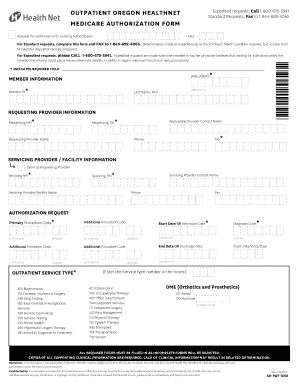
Get Or Health Net Xo-paf-1650 2017
How it works
-
Open form follow the instructions
-
Easily sign the form with your finger
-
Send filled & signed form or save
How to use or fill out the OR Health Net XO-PAF-1650 online
Filling out the OR Health Net XO-PAF-1650 form online can be a straightforward process if you follow the right steps. This guide will walk you through each part of the form to ensure accurate completion and submission.
Follow the steps to successfully complete the form.
- Click the ‘Get Form’ button to obtain the form and open it in the online editor.
- Begin by entering the member information. This includes the member's date of birth, member ID, and their last name followed by their first name. Ensure that all fields marked with an asterisk (*) are completed, as they are required.
- Proceed to fill out the requesting provider information. Enter the requesting provider's NPI, contact name, TIN, and provider name. Again, complete all required fields.
- If the servicing provider or facility is different, provide their information as well, including their NPI, contact name, TIN, and facility name. If they are the same as the requesting provider, you can select the option labeled 'Same as Requesting Provider'.
- Move to the authorization request section. Include the primary procedure code using CPT or HCPCS, along with any applicable modifiers. If there are additional procedure codes, fill those out in the designated fields, ensuring correct entries.
- Select the appropriate outpatient service type by entering the relevant service type number in the boxes provided. Choose from the options such as biopharmacy, cochlear implants, or other specified treatments.
- Provide the start date or admission date, followed by the diagnosis code using ICD-10 format, as well as the end date or discharge date. Again, make sure to fill in all necessary fields.
- Finally, indicate the total units, visits, or days for the requested services.
- Once all required fields are completed and accurate, review the form for any errors or missing information. Incomplete forms may be rejected.
- After verification, you can save your changes, download, print, or share the completed form as necessary.
Complete your forms online now for efficient processing.
Get form
Experience a faster way to fill out and sign forms on the web. Access the most extensive library of templates available.
Get This Form Now!
Use professional pre-built templates to fill in and sign documents online faster. Get access to thousands of forms.
Industry-leading security and compliance
US Legal Forms protects your data by complying with industry-specific security standards.
-
In businnes since 199725+ years providing professional legal documents.
-
Accredited businessGuarantees that a business meets BBB accreditation standards in the US and Canada.
-
Secured by BraintreeValidated Level 1 PCI DSS compliant payment gateway that accepts most major credit and debit card brands from across the globe.


