Loading
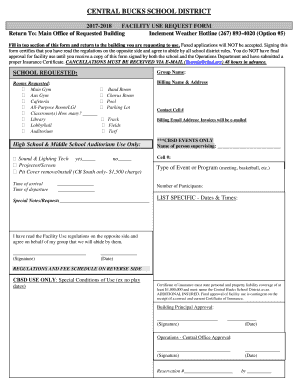
Get Pa Cbsd Facility Use Request Form 2017
How it works
-
Open form follow the instructions
-
Easily sign the form with your finger
-
Send filled & signed form or save
How to fill out the PA CBSD Facility Use Request Form online
The PA CBSD Facility Use Request Form is essential for individuals or groups seeking to use facilities within the Central Bucks School District. This guide provides clear, step-by-step instructions to help you complete the form online, ensuring you meet all requirements for facility use.
Follow the steps to successfully complete the form online:
- Click ‘Get Form’ button to acquire the form and open it for editing.
- In the top section of the form, fill in the requested information, including the school name and group name.
- Select the rooms you wish to use by marking the appropriate checkboxes. Options include the main gym, auxiliary gym, cafeteria, all-purpose room, classrooms, library, lobby/hall, auditorium, and more.
- Provide the billing name and address clearly, along with your contact cell number and billing email address where invoices will be sent.
- For high school and middle school auditorium use, complete the section regarding the supervising person, sound and lighting technician, and any equipment needs such as a projector.
- Indicate the type of event or program planned, along with the time of arrival and time of departure.
- Enter the number of anticipated participants in the designated fields.
- Include any special notes or requests in the provided area to communicate specific needs.
- List the specific dates and times for facility use in the appropriate section.
- Review the regulations on the reverse side and sign the document at the bottom to certify your agreement.
- Once all fields are completed, save your changes, and choose to download, print, or share the form as needed.
Complete your PA CBSD Facility Use Request Form online today!
Get form
Experience a faster way to fill out and sign forms on the web. Access the most extensive library of templates available.
Get This Form Now!
Use professional pre-built templates to fill in and sign documents online faster. Get access to thousands of forms.
Industry-leading security and compliance
US Legal Forms protects your data by complying with industry-specific security standards.
-
In businnes since 199725+ years providing professional legal documents.
-
Accredited businessGuarantees that a business meets BBB accreditation standards in the US and Canada.
-
Secured by BraintreeValidated Level 1 PCI DSS compliant payment gateway that accepts most major credit and debit card brands from across the globe.


