Loading
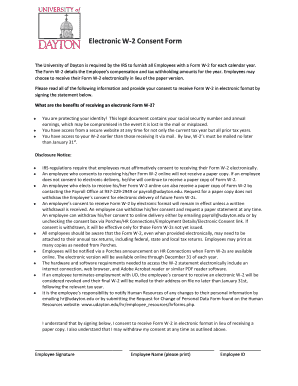
Get University Of Dayton Electronic W-2 Consent Form
How it works
-
Open form follow the instructions
-
Easily sign the form with your finger
-
Send filled & signed form or save
How to fill out the University Of Dayton Electronic W-2 Consent Form online
Filling out the University Of Dayton Electronic W-2 Consent Form online is a simple and secure process that allows employees to receive their W-2 forms electronically. This guide provides clear steps to assist you in completing the consent form correctly.
Follow the steps to complete your electronic W-2 consent form.
- Click the ‘Get Form’ button to access the form and open it for editing.
- Read through the information section carefully to understand the benefits and requirements of choosing electronic delivery of your Form W-2.
- In the consent statement area, affirm your consent to receive the Form W-2 electronically by signing your name in the designated space.
- Print your name clearly in the section provided below your signature to ensure clarity.
- Enter your employee ID number in the specified field to confirm your identity.
- Review all completed information to verify accuracy before finalizing.
- Once you have confirmed that all information is correct, save the changes to your form. You have the option to download, print, or share the completed form as needed.
Complete your University Of Dayton Electronic W-2 Consent Form online today for a faster and more secure way to receive your tax information.
Yes, international students can apply for financial aid at the University of Dayton. However, eligibility may depend on several factors, including the type of visa and financial circumstances. Be sure to check with the financial aid office to explore options that may be available for you.
Industry-leading security and compliance
US Legal Forms protects your data by complying with industry-specific security standards.
-
In businnes since 199725+ years providing professional legal documents.
-
Accredited businessGuarantees that a business meets BBB accreditation standards in the US and Canada.
-
Secured by BraintreeValidated Level 1 PCI DSS compliant payment gateway that accepts most major credit and debit card brands from across the globe.


