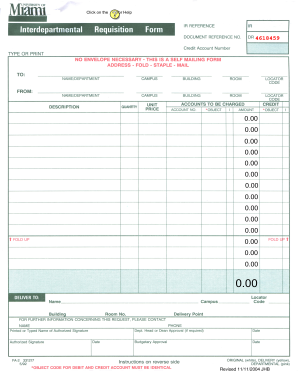
Get University Of Miami Interdepartmental Requisition Form 2004-2025
How it works
-
Open form follow the instructions
-
Easily sign the form with your finger
-
Send filled & signed form or save
How to fill out the University Of Miami Interdepartmental Requisition Form online
Filling out the University Of Miami Interdepartmental Requisition Form is a straightforward process that allows users to request services and supplies efficiently. This guide provides clear instructions on how to complete the form online, ensuring all necessary details are included for a smooth requisition process.
Follow the steps to successfully complete the requisition form online.
- Click ‘Get Form’ button to obtain the form and open it in the editor.
- Begin by typing or printing clearly in all sections of the form, ensuring readability.
- In the Document Reference Number field, use the preprinted number for reconciliation purposes.
- Assign a document number based on the service department categories listed. Select the relevant code (e.g., IRA for Bookstore, IRB for UMHC) as applicable.
- If you are requesting services from a department not listed, enter the credit account number to be charged.
- In the DESCRIPTION section, detail the items or services requested, including quantity and unit prices, if known.
- For ACCOUNT(S) TO BE CHARGED, input the account number, object code, and line item number that will account for the expense. Ensure to total each account specified.
- Indicate the total amount to be expended, which may include extending unit prices for multiple items or dividing total expenditures among accounts.
- The department rendering services must fill in the Object Code and Line Item Number for their records.
- Provide further contact information, including the name, phone number, and department of the person to be contacted for questions.
- Ensure the authorized signature, typed name, and date are included at the end of the form.
- Remember that this form cannot be used to draw checks for individuals or vendors, and attach any special work orders if necessary.
- After completing all sections, save the form, and consider downloading or printing it for your records.
Complete your University Of Miami Interdepartmental Requisition Form online today!
Filling out a requisition form, such as the University Of Miami Interdepartmental Requisition Form, involves several key steps. Start by entering your information and the details of the requested items or services. Be specific about the quantities and include any necessary account codes. Lastly, ensure all required approvals are secured to facilitate a smooth approval process.
Industry-leading security and compliance
-
In businnes since 199725+ years providing professional legal documents.
-
Accredited businessGuarantees that a business meets BBB accreditation standards in the US and Canada.
-
Secured by BraintreeValidated Level 1 PCI DSS compliant payment gateway that accepts most major credit and debit card brands from across the globe.


