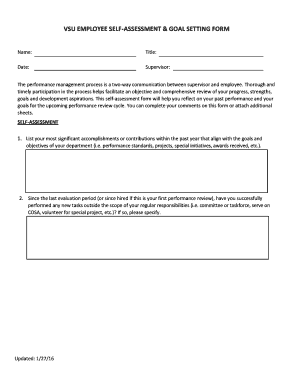
Get Vsu Employee Self-assessment & Goal Setting Form 2016-2025
How it works
-
Open form follow the instructions
-
Easily sign the form with your finger
-
Send filled & signed form or save
How to fill out the VSU Employee Self-Assessment & Goal Setting Form online
The VSU Employee Self-Assessment & Goal Setting Form is an essential tool for employees to reflect on their past performance and set future goals. This guide provides clear, step-by-step instructions to help users fill out the form online effectively.
Follow the steps to complete your self-assessment and goal setting.
- Click ‘Get Form’ button to obtain the form and open it in the editor.
- Begin by entering your personal information in the provided fields, including your name, title, date, and supervisor's name. Take your time to ensure that all details are accurate.
- In the self-assessment section, list your most significant accomplishments or contributions from the past year. Be sure to align these with the goals and objectives of your department.
- Think about any new tasks you may have undertaken outside of your regular responsibilities since the last evaluation period. If applicable, specify these in the designated area.
- Move on to the goal setting section. Start by outlining your performance goals that align with VSU's strategic goals and your work unit's objectives. Clearly define what tasks you aim to achieve over the upcoming performance year.
- Address how you plan to contribute to student retention and success within your role, ensuring that your goals are related to this important aspect.
- Next, set your development goals, focusing on personal development and how you can expand your skills or prepare for future roles. Document your proposed goals, the methods to achieve them, and the time frames for completion.
- If you are a department/unit head, list the unit goals linked to VSU's strategic goals. Ensure these are prioritized and include objectives for achieving each goal.
- Finally, review your entries for accuracy and completeness. Once satisfied, you can save your changes, download the document, print it, or share it with your supervisor.
Complete your VSU Employee Self-Assessment & Goal Setting Form online today to ensure your reflections and goals are accurately captured.
Creating a self-assessment report starts with gathering your thoughts on your job performance. Use the VSU Employee Self-Assessment & Goal Setting Form to organize this information into clear sections highlighting achievements, areas for improvement, and goals. A well-structured report showcases your growth and sets the tone for future professional development discussions.
Industry-leading security and compliance
-
In businnes since 199725+ years providing professional legal documents.
-
Accredited businessGuarantees that a business meets BBB accreditation standards in the US and Canada.
-
Secured by BraintreeValidated Level 1 PCI DSS compliant payment gateway that accepts most major credit and debit card brands from across the globe.


